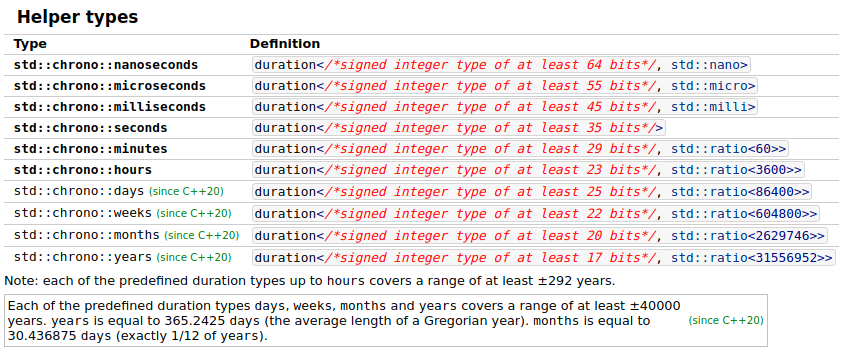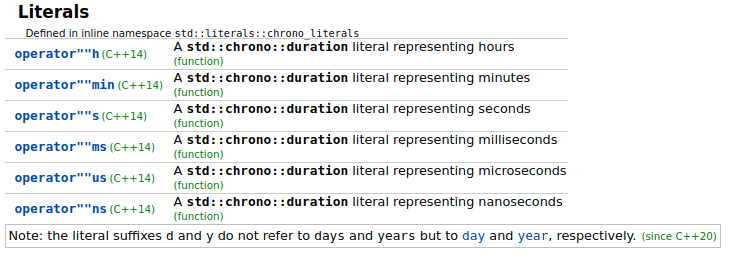Here is how to get simple C-like millisecond, microsecond, and nanosecond timestamps in C++:
The new C++11 std::chrono library is one of the most complicated piles of mess C++ I have ever seen or tried to figure out how to use, but at least it is cross-platform!
So, if you'd like to simplify it down and make it more "C-like", including removing all of the type-safe class stuff it does, here are 3 simple and very easy-to-use functions to get timestamps in milliseconds, microseconds, and nanoseconds...that only took me about 12 hrs to write*:
NB: In the code below, you might consider using std::chrono::steady_clock instead of std::chrono::high_resolution_clock. Their definitions from here (https://en.cppreference.com/w/cpp/chrono) are as follows:
- steady_clock (C++11) - monotonic clock that will never be adjusted
- high_resolution_clock (C++11) - the clock with the shortest tick period available
#include <chrono>
// NB: ALL OF THESE 3 FUNCTIONS BELOW USE SIGNED VALUES INTERNALLY AND WILL
// EVENTUALLY OVERFLOW (AFTER 200+ YEARS OR SO), AFTER WHICH POINT THEY WILL
// HAVE *SIGNED OVERFLOW*, WHICH IS UNDEFINED BEHAVIOR (IE: A BUG) FOR C/C++.
// But...that's ok...this "bug" is designed into the C++11 specification, so
// whatever. Your machine won't run for 200 years anyway...
// Get time stamp in milliseconds.
uint64_t millis()
{
uint64_t ms = std::chrono::duration_cast<std::chrono::milliseconds>(
std::chrono::high_resolution_clock::now().time_since_epoch())
.count();
return ms;
}
// Get time stamp in microseconds.
uint64_t micros()
{
uint64_t us = std::chrono::duration_cast<std::chrono::microseconds>(
std::chrono::high_resolution_clock::now().time_since_epoch())
.count();
return us;
}
// Get time stamp in nanoseconds.
uint64_t nanos()
{
uint64_t ns = std::chrono::duration_cast<std::chrono::nanoseconds>(
std::chrono::high_resolution_clock::now().time_since_epoch())
.count();
return ns;
}
* (Sorry, I've been more of an embedded developer than a standard computer programmer so all this high-level, abstracted static-member-within-class-within-namespace-within-namespace-within-namespace stuff confuses me. Don't worry, I'll get better.)
Q: Why std::chrono?
A: Because C++ programmers like to go crazy with things, so they made it handle units for you. Here are a few cases of some C++ weirdness and uses of std::chrono. Reference this cppreference community wiki page: https://en.cppreference.com/w/cpp/chrono/duration.
![enter image description here]()
So you can declare a variable of 1 second and change it to microseconds with no cast like this:
// Create a time object of type `std::chrono::seconds` & initialize it to 1 sec
std::chrono::seconds time_sec(1);
// integer scale conversion with no precision loss: no cast
std::cout << std::chrono::microseconds(time_sec).count() << " microseconds\n";
And you can even specify time like this, which is super weird and going way overboard in my opinion. C++14 has literally overloaded the characters ms, us, ns, etc. as function call operators to initialize std::chrono objects of various types like this:
![enter image description here]()
auto time_sec = 1s; // <== notice the 's' inside the code there
// to specify 's'econds!
// OR:
std::chrono::seconds time_sec = 1s;
// integer scale conversion with no precision loss: no cast
std::cout << std::chrono::microseconds(time_sec).count() << " microseconds\n";
Here are some more examples:
std::chrono::milliseconds time_ms = 1ms;
// OR:
auto time_ms = 1ms;
std::chrono::microseconds time_us = 1us;
// OR:
auto time_us = 1us;
std::chrono::nanoseconds time_ns = 1ns;
// OR:
auto time_ns = 1ns;
Personally, I'd much rather just simplify the language and do this, like I already do, and as has been done in both C and C++ prior to this for decades:
// Notice the `_sec` at the end of the variable name to remind me this
// variable has units of *seconds*!
uint64_t time_sec = 1;
And here are a few references:
- Clock types (https://en.cppreference.com/w/cpp/chrono):
system_clocksteady_clockhigh_resolution_clockutc_clocktai_clockgps_clockfile_clock- etc.
- Getting an accurate execution time in C++ (micro seconds) (answer by @OlivierLi)
- http://en.cppreference.com/w/cpp/chrono/time_point/time_since_epoch
- http://en.cppreference.com/w/cpp/chrono/duration - shows types such as hours, minutes, seconds, milliseconds, etc
- http://en.cppreference.com/w/cpp/chrono/system_clock/now
Video I need to watch still:
- CppCon 2016: Howard Hinnant “A <chrono> Tutorial"
Related:
- My 3 sets of timestamp functions (cross-linked to each other):
- For C timestamps, see my answer here: Get a timestamp in C in microseconds?
- For C++ high-resolution timestamps, see my answer here: Getting an accurate execution time in C++ (micro seconds)
- For Python high-resolution timestamps, see my answer here: How can I get millisecond and microsecond-resolution timestamps in Python?
- [my answer] Using operator ""s for std::chrono with gcc--Don't forget a using namespace declaration to get access to std::chrono::duration<> literals
ADDENDUM
The operator"" mysuffix() operator overload/user-defined-literal/suffix function (as of C++11) is how the strange auto time_ms = 1ms; thing works above. Writing 1ms is actually a function call to function operator"" ms(), with a 1 passed in as the input parameter, as though you had written a function call like this: operator"" ms(1). To learn more about this concept, see the reference page here: cppreference.com: User-defined literals (since C++11).
Here is a basic demo to define a user-defined-literal/suffix function, and use it:
// 1. Define a function
// used as conversion from degrees (input param) to radians (returned output)
constexpr long double operator"" _deg(long double deg)
{
long double radians = deg * 3.14159265358979323846264L / 180;
return radians;
}
// 2. Use it
double x_rad = 90.0_deg;
Why not just use something more likedouble x_rad = degToRad(90.0); instead (as has been done in C and C++ for decades)? I don't know. It has something to do with the way C++ programmers think I guess. Maybe they're trying to make modern C++ more Pythonic.
This magic is also how the potentially very useful C++ fmt library works, here: https://github.com/fmtlib/fmt. It is written by Victor Zverovich, also the author of C++20's std::format. You can see the definition for the function detail::udl_formatter<char> operator"" _format(const char* s, size_t n) here. It's usage is like this:
"Hello {}"_format("World");
Output:
Hello World
This inserts the "World" string into the first string where {} is located. Here is another example:
"I have {} eggs and {} chickens."_format(num_eggs, num_chickens);
Sample output:
I have 29 eggs and 42 chickens.
This is very similar to the str.format string formatting in Python. Read the fmt lib documentation here.