Based on the comments, here's some Swift 4 code (unchanged from Swift 3) that both builds and executes. I'm not seeing where your issue is, so if this doesn't help you out, comment on it and I'll delete it. (If it does help, I'll edit my answer to be more specific!)
The first CIFilter uses CIColorInvert and CIHeightFieldFromMask to create a "text mask" based on the text in a UILabel. It also overrides the outputImage property of CIFilter. The second CIFilter is actually a "wrapper" around a CIKernel, using an CIImage as inputImage, the mask (from the first filter) as inputMask and also overrides outputImage like the first does.
Virtually all of this code was lifted from Core Image for Swift by Simon Gladman, nowadays available as an iBook for free. While the book was written in Swift 2, I find it to be a valuable resource for working with Core Image.
(Side note: The book combines all of this. I split out things as I was working on adapting this into an existing app as a watermark. I ended up going a different route!)
Mask.swift
public class Mask: CIFilter {
public var inputExtent:CGRect?
var inputRadius: Float = 15 {
didSet {
if oldValue != inputRadius {
refractingImage = nil
}
}
}
private var refractingImage: CIImage?
private var rawTextImage: CIImage?
override public var outputImage: CIImage! {
if refractingImage == nil {
generateRefractingImage()
}
let mask = refractingImage?.applyingFilter("CIColorInvert", parameters: [:])
return mask
}
func generateRefractingImage() {
let label = UILabel(frame: inputExtent!)
label.text = "grand canyon"
label.font = UIFont.boldSystemFont(ofSize: 300)
label.adjustsFontSizeToFitWidth = true
label.textColor = UIColor.white
UIGraphicsBeginImageContextWithOptions(
CGSize(width: label.frame.width,
height: label.frame.height), true, 1)
label.layer.render(in: UIGraphicsGetCurrentContext()!)
let textImage = UIGraphicsGetImageFromCurrentImageContext()
UIGraphicsEndImageContext()
rawTextImage = CIImage(image: textImage!)!
refractingImage = CIFilter(name: "CIHeightFieldFromMask",
withInputParameters: [
kCIInputRadiusKey: inputRadius,
kCIInputImageKey: rawTextImage!])?.outputImage?
.cropped(to: inputExtent!)
}
}
Refraction.swift
public class Refraction: CIFilter {
public var inputImage: CIImage?
public var inputMask:CIImage?
var inputRefractiveIndex: Float = 4.0
var inputLensScale: Float = 50
public var inputLightingAmount: Float = 1.5
var inputLensBlur: CGFloat = 0
public var inputBackgroundBlur: CGFloat = 2
var inputRadius: Float = 15
override public func setDefaults()
{
inputRefractiveIndex = 4.0
inputLensScale = 50
inputLightingAmount = 1.5
inputRadius = 15
inputLensBlur = 0
inputBackgroundBlur = 2
}
override public var outputImage: CIImage! {
guard let inputImage = inputImage, let refractingKernel = refractingKernel else {
return nil
}
let extent = inputImage.extent
let arguments = [inputImage,
inputMask!,
inputRefractiveIndex,
inputLensScale,
inputLightingAmount] as [Any]
return refractingKernel.apply(extent: extent,
roiCallback: {
(index, rect) in
return rect
},
arguments: arguments)!
}
let refractingKernel = CIKernel(source:
"float lumaAtOffset(sampler source, vec2 origin, vec2 offset)" +
"{" +
" vec3 pixel = sample(source, samplerTransform(source, origin + offset)).rgb;" +
" float luma = dot(pixel, vec3(0.2126, 0.7152, 0.0722));" +
" return luma;" +
"}" +
"kernel vec4 lumaBasedRefract(sampler image, sampler refractingImage, float refractiveIndex, float lensScale, float lightingAmount) \n" +
"{ " +
" vec2 d = destCoord();" +
" float northLuma = lumaAtOffset(refractingImage, d, vec2(0.0, -1.0));" +
" float southLuma = lumaAtOffset(refractingImage, d, vec2(0.0, 1.0));" +
" float westLuma = lumaAtOffset(refractingImage, d, vec2(-1.0, 0.0));" +
" float eastLuma = lumaAtOffset(refractingImage, d, vec2(1.0, 0.0));" +
" vec3 lensNormal = normalize(vec3((eastLuma - westLuma), (southLuma - northLuma), 1.0));" +
" vec3 refractVector = refract(vec3(0.0, 0.0, 1.0), lensNormal, refractiveIndex) * lensScale; " +
" vec3 outputPixel = sample(image, samplerTransform(image, d + refractVector.xy)).rgb;" +
" outputPixel += (northLuma - southLuma) * lightingAmount ;" +
" outputPixel += (eastLuma - westLuma) * lightingAmount ;" +
" return vec4(outputPixel, 1.0);" +
"}"
)
}
Usage
let filterMask = Mask()
let filter = Refraction()
var imgOriginal:CIImage!
var imgMask:CIImage!
var imgEdited:CIImage!
// I have a set of sliders that update a tuple and send an action that executes the following code
filterMask.inputRadius = sliders.valuePCP.3
imgMask = filterMask.outputImage
filter.inputMask = imgMask
filter.inputRefractiveIndex = sliders.valuePCP.0
filter.inputLensScale = sliders.valuePCP.1
filter.inputLightingAmount = sliders.valuePCP.2
imgEdited = filter.outputImage
Hope this helps!

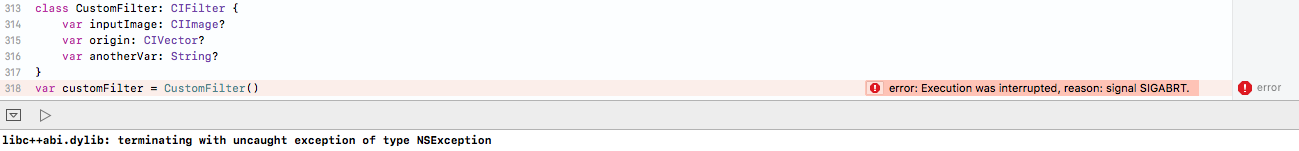
inputImageaCIVectorand not some kind of image (probablyCIImage)? And if that's not the issue, maybe you could provide more code about what makesCustomFilter? – GeosphereCIFilterorCIKernelthree ways - only one of which requires subclassingCIFilter. I checked my code (both Swift 3 and 4) and - for instance -public var inputImage: CIImage?both builds and works just fine for me. Beyond declaring my classpublic(it's part of a framework target) I'm not seeing why you are having an issue. Are you getting a build error? A runtime error? – Geosphere