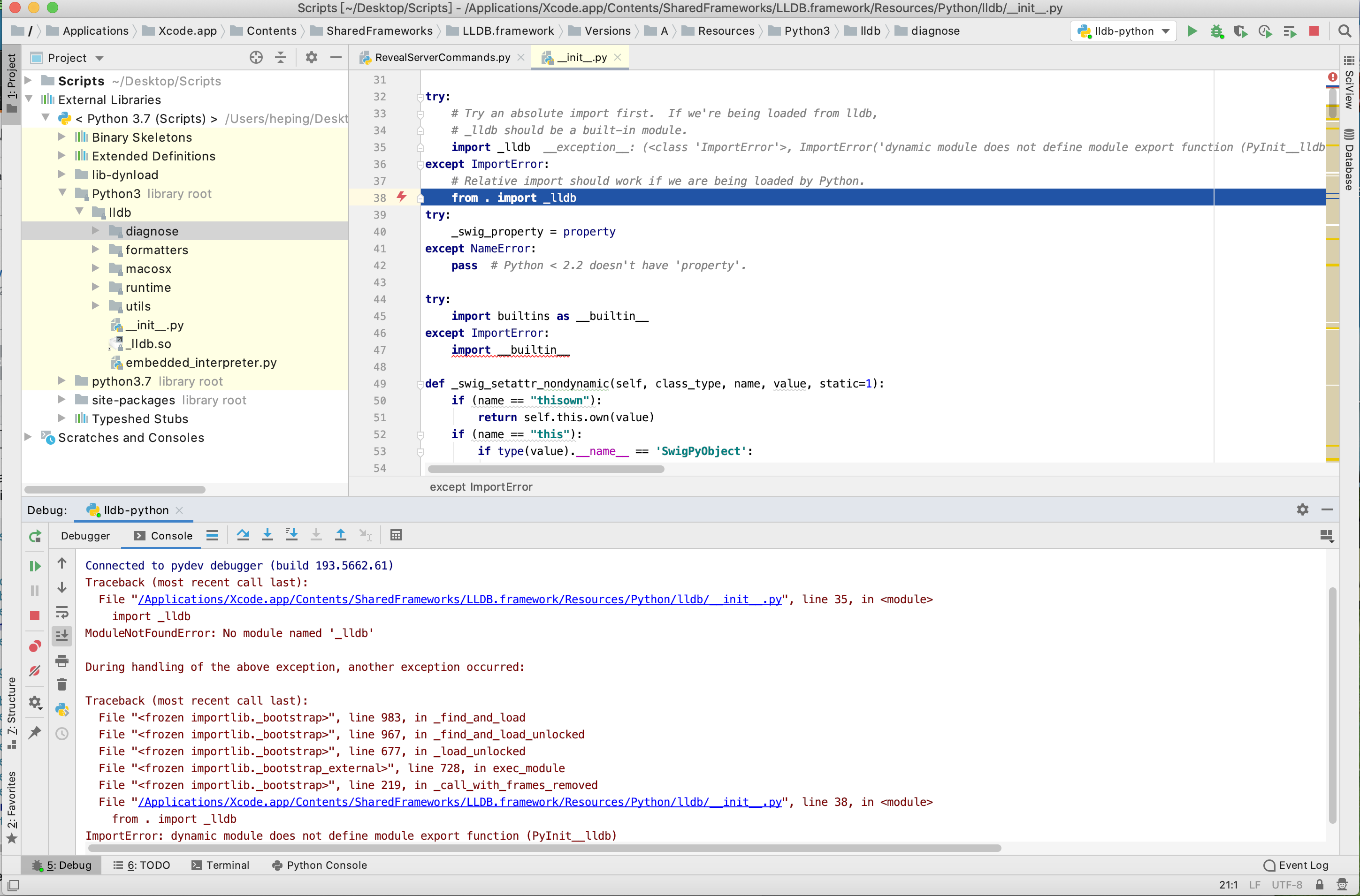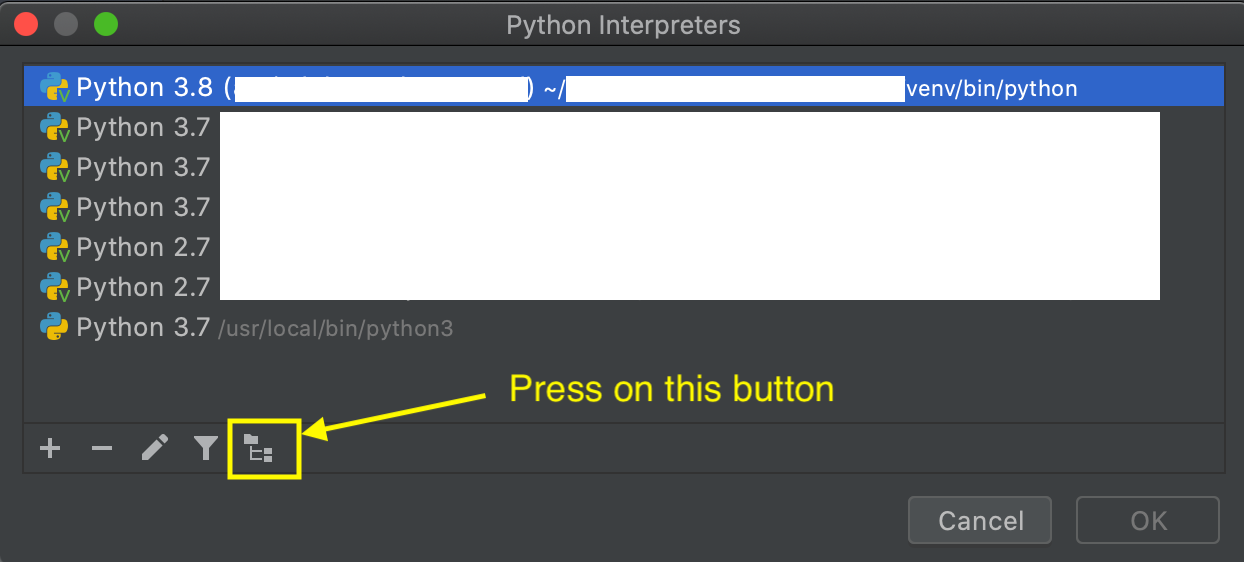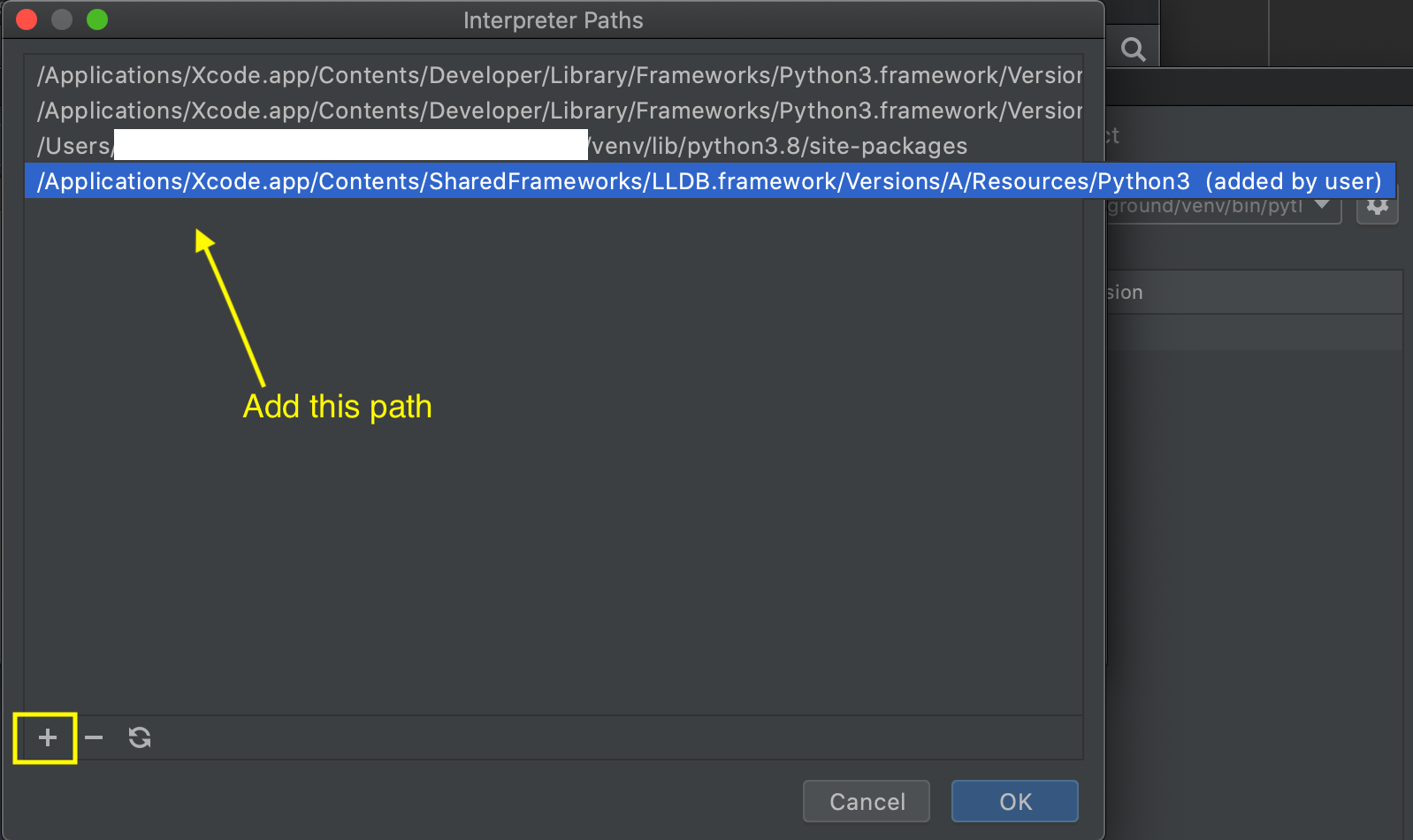I need a lldb python library to debug my python script. I made my python environment configuration following the lldb.llvm.org's instructions. But I got some errors as follow:
/Users/heping/Desktop/Scripts/.env/python-3.7.3/bin/python /Applications/PyCharm.app/Contents/plugins/python/helpers/pydev/pydevd.py --multiproc --qt-support=auto --client 127.0.0.1 --port 57996 --file /Users/heping/Desktop/Scripts/RevealServerCommands.py
pydev debugger: process 59879 is connecting
Connected to pydev debugger (build 193.5662.61)
Traceback (most recent call last):
File "/Applications/Xcode.app/Contents/SharedFrameworks/LLDB.framework/Resources/Python/lldb/__init__.py", line 35, in <module>
import _lldb
ModuleNotFoundError: No module named '_lldb'
During handling of the above exception, another exception occurred:
Traceback (most recent call last):
File "<frozen importlib._bootstrap>", line 983, in _find_and_load
File "<frozen importlib._bootstrap>", line 967, in _find_and_load_unlocked
File "<frozen importlib._bootstrap>", line 677, in _load_unlocked
File "<frozen importlib._bootstrap_external>", line 728, in exec_module
File "<frozen importlib._bootstrap>", line 219, in _call_with_frames_removed
File "/Applications/Xcode.app/Contents/SharedFrameworks/LLDB.framework/Resources/Python/lldb/__init__.py", line 38, in <module>
from . import _lldb
ImportError: dynamic module does not define module export function (PyInit__lldb)
And the PyCharm project structure is as picture showing blow: