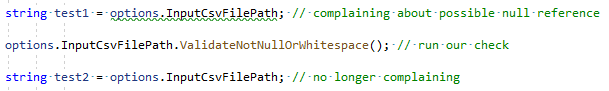Three ways:
1) Something without reflection at all:
GetParameterName1(new { variable });
public static string GetParameterName1<T>(T item) where T : class
{
if (item == null)
return string.Empty;
return item.ToString().TrimStart('{').TrimEnd('}').Split('=')[0].Trim();
}
2) Uses reflection, but this is way faster than other two.
GetParameterName2(new { variable });
public static string GetParameterName2<T>(T item) where T : class
{
if (item == null)
return string.Empty;
return typeof(T).GetProperties()[0].Name;
}
3) The slowest of all, don't use.
GetParameterName3(() => variable);
public static string GetParameterName3<T>(Expression<Func<T>> expr)
{
if (expr == null)
return string.Empty;
return ((MemberExpression)expr.Body).Member.Name;
}
To get a combo parameter name and value, you can extend these methods. Of course its easy to get value if you pass the parameter separately as another argument, but that's inelegant. Instead:
1)
public static string GetParameterInfo1<T>(T item) where T : class
{
if (item == null)
return string.Empty;
var param = item.ToString().TrimStart('{').TrimEnd('}').Split('=');
return "Parameter: '" + param[0].Trim() +
"' = " + param[1].Trim();
}
2)
public static string GetParameterInfo2<T>(T item) where T : class
{
if (item == null)
return string.Empty;
var param = typeof(T).GetProperties()[0];
return "Parameter: '" + param.Name +
"' = " + param.GetValue(item, null);
}
3)
public static string GetParameterInfo3<T>(Expression<Func<T>> expr)
{
if (expr == null)
return string.Empty;
var param = (MemberExpression)expr.Body;
return "Parameter: '" + param.Member.Name +
"' = " + ((FieldInfo)param.Member).GetValue(((ConstantExpression)param.Expression).Value);
}
1 and 2 are of comparable speed now, 3 is again sluggish.