When executing an SSIS package, the following error appears:
[OLE DB Source [83]] Error: The SQL command requires a parameter named "@Sales_person", which is not found in the parameter mapping.
[SSIS.Pipeline] Error: OLE DB Source failed the pre-execute phase and returned error code 0xC0207014.
Below is the screenshot of my OLE DB Source editor
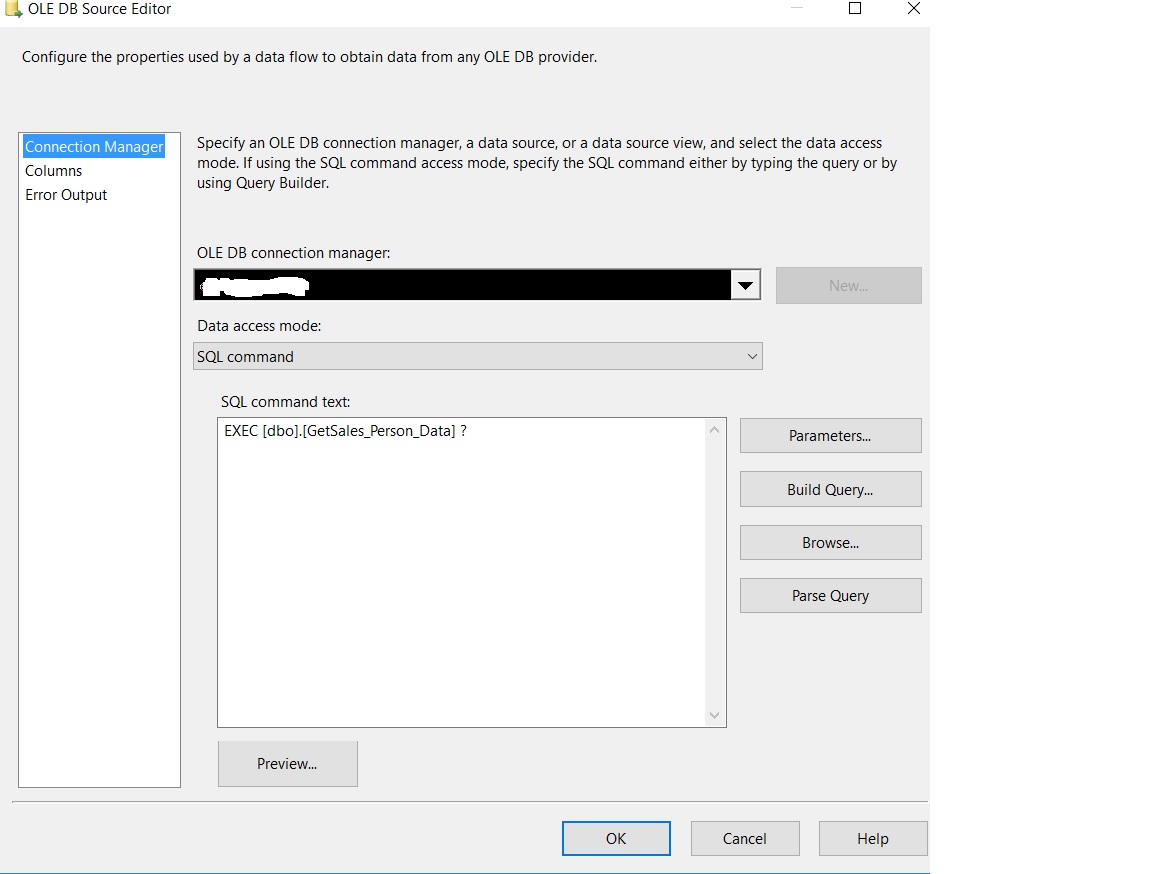
I do see Param direction tab in Set Query parameters, how is that used? In my case will I be using Input or Output or InputOutput

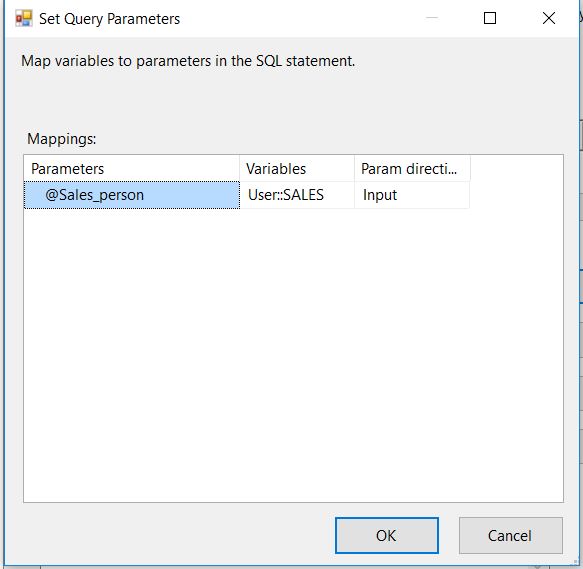
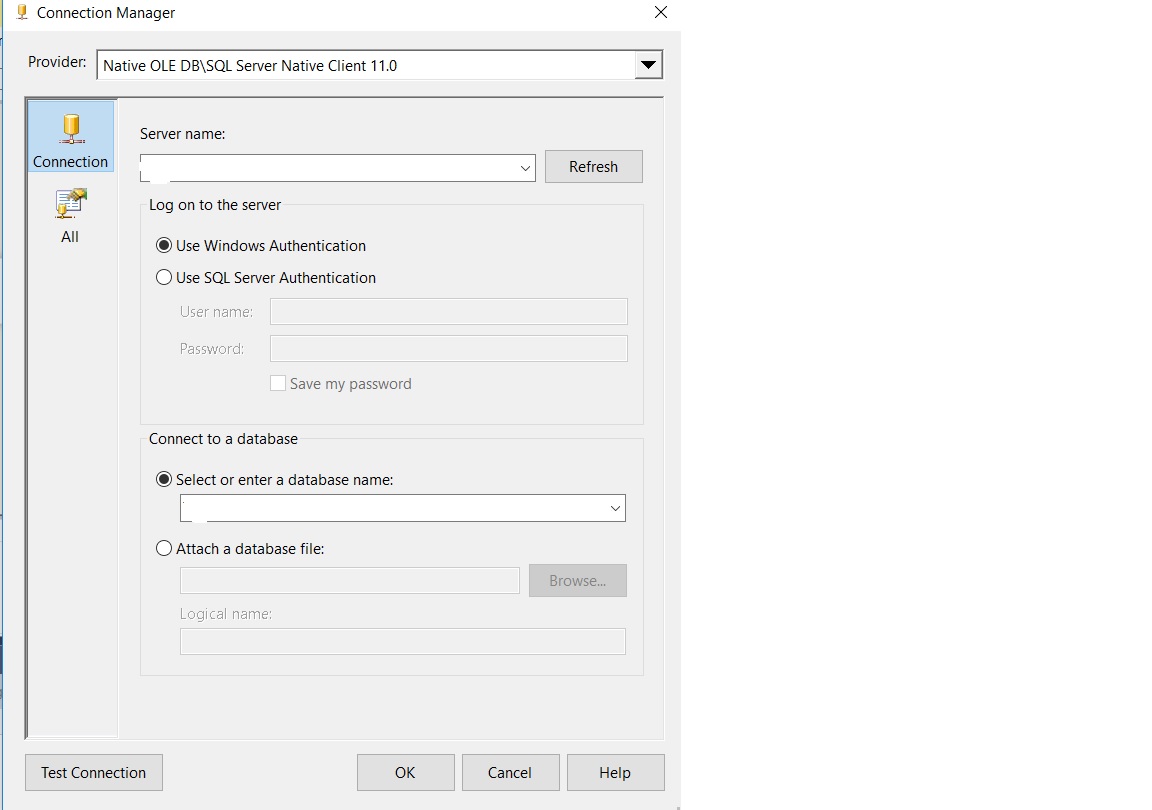
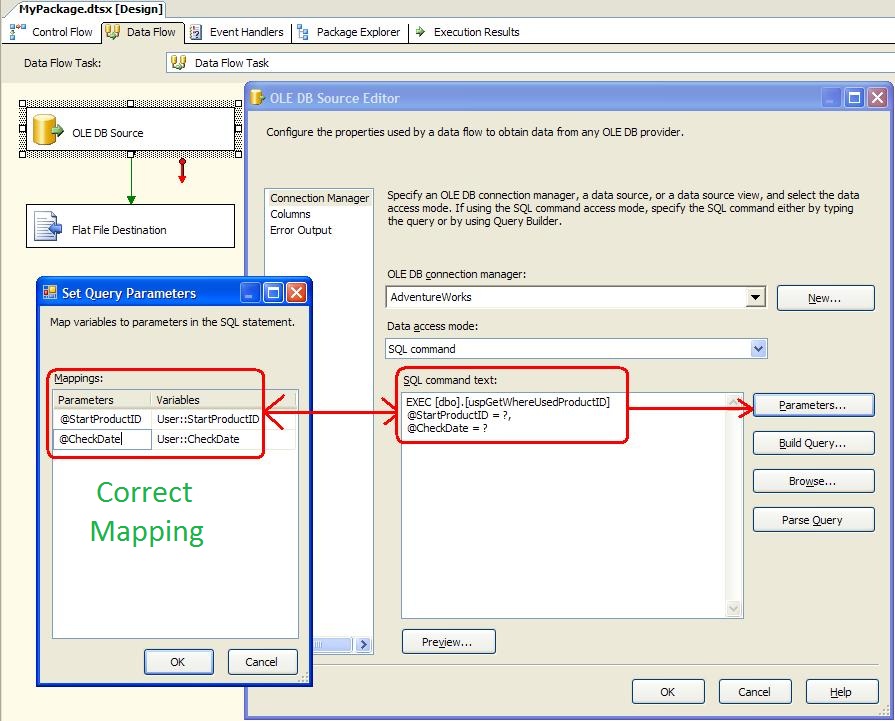
Error: OLE DB Source failed the pre-execute phase and returned error code 0xC0207014.It sounds like if you apply delay validation to the properties of the data flow task that may solve your issue. You can also make the expression User::SALES constantly evaluate itself so it appears present by the flow, this should allow you to get past the pre-execute phase when it's doing a validation check. – Untitled