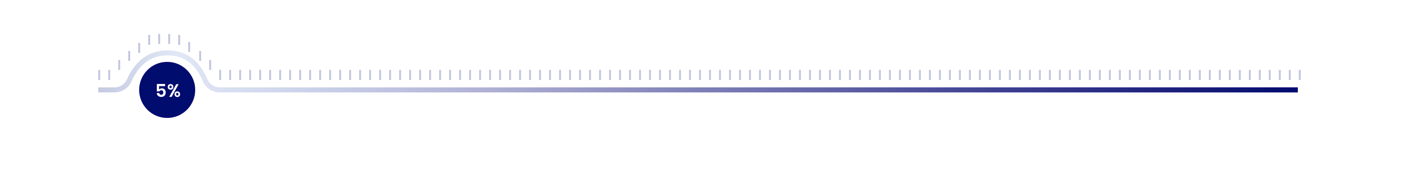I have custom input type="range", span that shows range's value and div with many p that act as ticks. I used custom div for ticks because appearance: none on the range hides the ticks. I am generating the ticks with DOM.
I've used slider thumb to act as a curved border and make the span with range value to act as the circle thumb. It cannot be curved where it connects with the slider but still works alright.
I want to achieve to animate the ticks to go over the thumb where it's placed. This is expected result:
This is my code and CodePen
// Creating ticks here to prevent long HTML code
var i;
const tickContainer = document.getElementById('tickContainer');
for (i = 1; i <= 100; i++) {
var p = document.createElement('P');
tickContainer.appendChild(p);
}
// Position of span that shows range value
const range = document.getElementById('range');
const rangeV = document.getElementById('rangeValue');
const setValue = () => {
const newValue = Number((range.value - range.min) * 100 / (range.max - range.min));
const newPosition = 35 - (newValue * 0.7);
rangeV.style.left = `calc(${newValue}% + (${newPosition}px))`;
rangeV.innerHTML = `<span>${range.value}%</span>`;
};
// Initialize setValue onload and oninput
document.addEventListener("DOMContentLoaded", setValue);
range.addEventListener('input', setValue);body {
font-family: Arial;
margin: 50px;
}
.range-wrap {
position: relative;
}
/* Styling of ticks (lines) over the range */
.ticks {
display: -webkit-box;
display: -ms-flexbox;
display: flex;
-webkit-box-pack: justify;
-ms-flex-pack: justify;
justify-content: space-between;
position: absolute;
width: 100%;
}
.ticks p {
position: relative;
display: -webkit-box;
display: -ms-flexbox;
display: flex;
-webkit-box-pack: center;
-ms-flex-pack: center;
justify-content: center;
text-align: center;
width: 1px;
background: #D3D3D3;
height: 10px;
line-height: 40px;
margin: 0 0 20px 0;
}
/* Styling the range */
input[type=range] {
-webkit-appearance: none;
appearance: none;
margin: 20px 0;
width: 100%;
height: 4px;
background-image: linear-gradient(125deg, #e0e0e0 34%, #0008d7 100%);
outline: none;
}
input[type=range]::-webkit-slider-runnable-track {
width: 100%;
height: 4px;
cursor: pointer;
border-radius: 25px;
}
input[type=range]::-moz-range-track {
width: 100%;
height: 4px;
cursor: pointer;
border-radius: 25px;
}
input[type=range]::-webkit-slider-thumb {
height: 70px;
width: 70px;
-webkit-transform: translateY(-44.3%) rotate(-45deg);
transform: translateY(-44.3%) rotate(-45deg);
-webkit-appearance: none;
appearance: none;
background: #ddd;
border: 3px solid transparent;
border-color: transparent transparent #fff #fff;
border-radius: 50%;
cursor: pointer;
background-image: linear-gradient(white, white), linear-gradient(to right, #e0e0e0 34%, #0008d7 100%);
background-attachment: fixed, fixed;
background-clip: padding-box, border-box;
}
input[type=range]::-moz-range-thumb {
height: 70px;
width: 70px;
transform: rotate(45de);
appearance: none;
background: #ddd;
border: 3px solid transparent;
border-radius: 50%;
cursor: pointer;
background-image: linear-gradient(white, white), linear-gradient(to right, #e0e0e0 34%, #0008d7 100%);
background-attachment: fixed, fixed;
background-clip: padding-box, border-box;
}
/* Range value (label) inside of range thumb */
.range-value {
position: absolute;
top: -50%;
display: -webkit-box;
display: -ms-flexbox;
display: flex;
-webkit-box-pack: center;
-ms-flex-pack: center;
justify-content: center;
-webkit-box-align: center;
-ms-flex-align: center;
align-items: center;
z-index: 99;
user-select: none;
select: none;
pointer-events: none;
}
.range-value span {
width: 50px;
height: 50px;
line-height: 50px;
text-align: center;
color: #fff;
background: #0008d7;
font-size: 18px;
display: block;
position: absolute;
top: 20px;
border-radius: 50%;
user-select: none;
select: none;
pointer-events: none;
z-index: 100;
}<div class="range-wrap">
<!-- Ticks (lines) over slider. -->
<div class="ticks" id="tickContainer">
</div>
<!-- Range value inside of range thumb -->
<div class="range-value" id="rangeValue"></div>
<!-- Range itself -->
<input id="range" type="range" min="1" max="100" value="1" step="1">
</div>