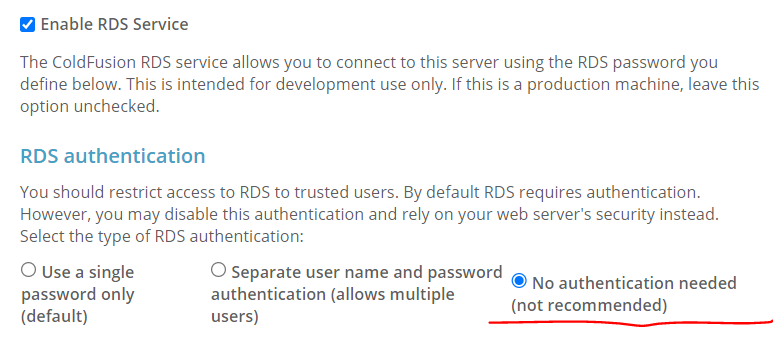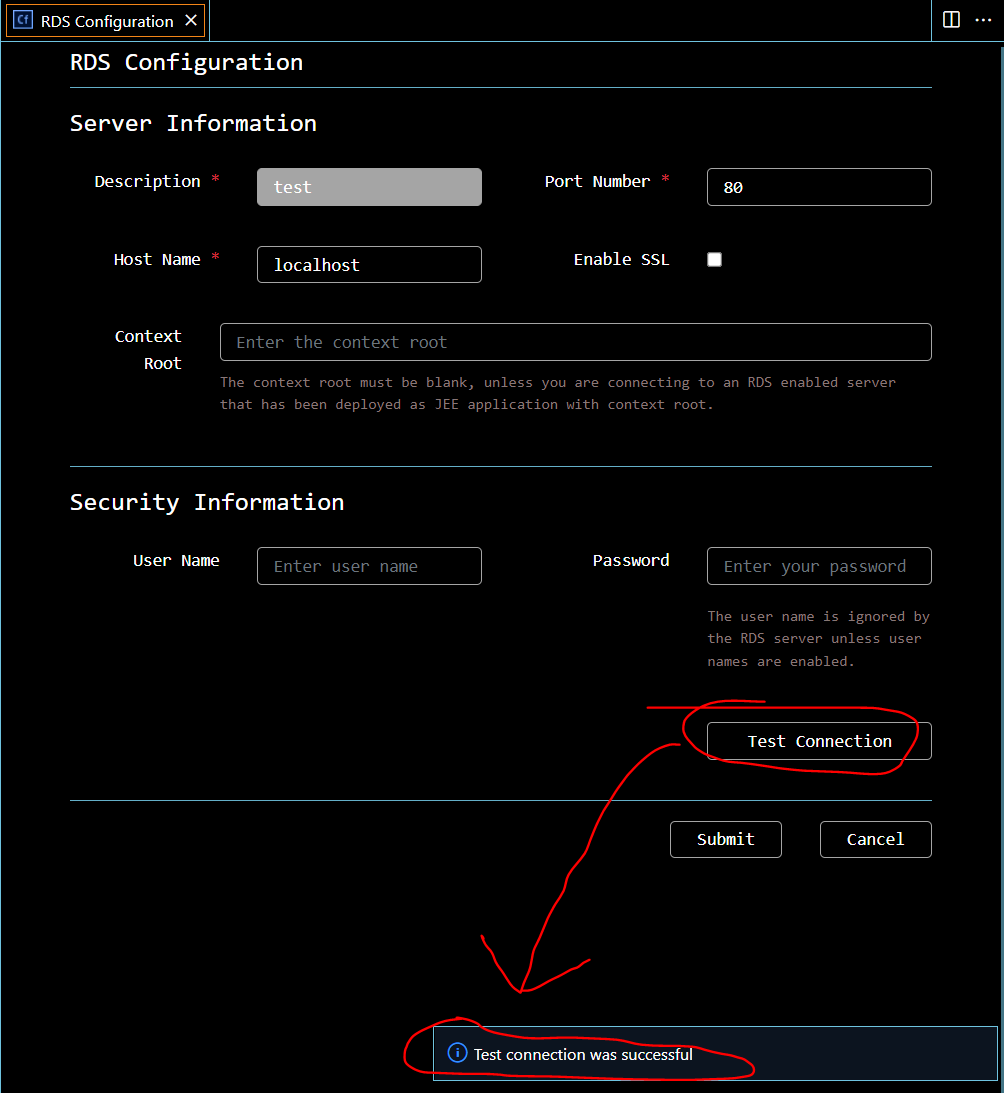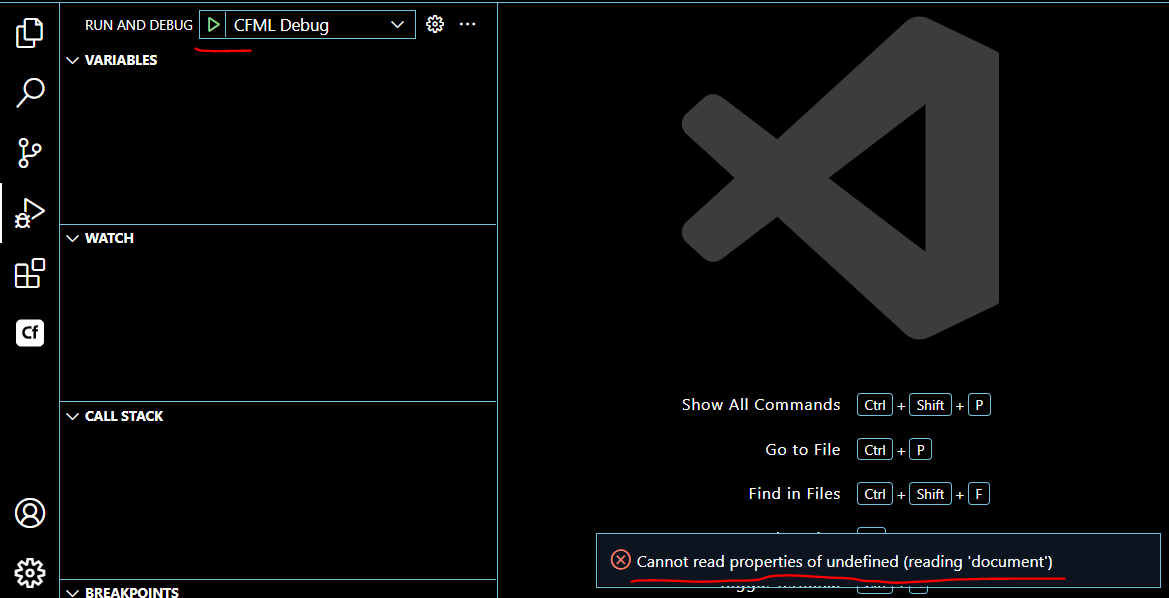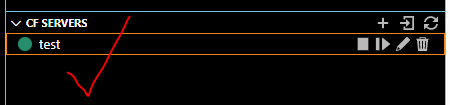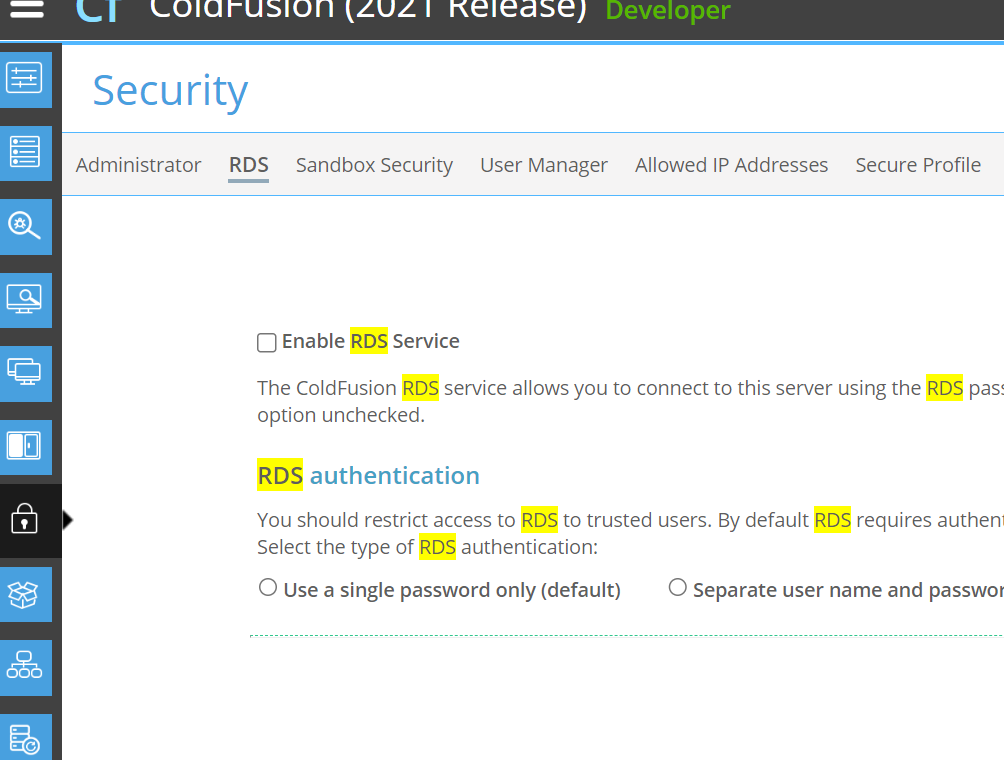I installed Adobe's ColdFusion extension. I added local server (127.0.0.1:80), created workspace and now I want to debug my project. I opened some cfml file, I go to "Run and Debug" tab and click "Run and Debug" button. I get the following error messages:
Debugger Stopped
Error on getting debug port :: Unable to authenticate on RDS server using current security information.
What do I need to do to be able to debug my code?
Additional stuff:
Debugging works perfectly fine in Eclipse's CF Builder. In CF Administrator debug port is set to default - 5005. I don't really know what that RDS (Remote Development Service) is but I don't remember having to set that up for Eclipse's CFB (even if I did). Do I have to have RDS to be able to debug?
The most useful piece of documentation from Adobe I was able to find is located here:
Quote:
Run and debug in VS Code
If you have not configured running and debugging, then VS Code displays the Run start view.
Run and Debug is a custom debug option provided by VS Code. If you click Create a JSON launch file and follow the prompts, you can associate your file with "CFML Debug" profile and then use it to run the debugger.
CFML debug has overridden VS Code’s default debug and run commands. So, debugger can be started without creating json file.
But even if I create debugger launch json file and then click green debug triangle I still get the same error message.
Update
I got RDS enabled and was able to successfully connect:
I go to "Run and Debug" section of vscode, select "CFML Debug" configuration from dropdown to create debug config, click on a green triangle and get the following error:
Cannot read properties of undefined (reading 'document')
I had a clean reinstall of vscode and Adobe's ColdFusion extension is only one I have installed:
Small edit/update:
I am also able to control CF server (stop/start/restart) from within vscode:
Question:
What do I need to do to fix "Cannot read properties of undefined (reading 'document')" error?