I want to show regression outputs in HTML documents using R Markdown. I tried the texreg and stargazerpackages. My problem is now, that in the notes I can't bring the significance stars to life. Due to automatic generation it seems I can't escape them. I've been puzzling around with this and this but with no success. What am I missing? Thanks a lot!!
Here's some code:
```{r setup, include=FALSE}
knitr::opts_chunk$set(echo = TRUE)
```
```{r data}
library(car)
lm1 <- lm(prestige ~ income + education, data=Duncan)
```
## with STARGAZER
```{r table1, results = "asis", message=FALSE}
library(stargazer)
stargazer(lm1, type="html", notes="stargazer html 1") # nothing
stargazer(lm1, type="html", notes="stargazer html 2", star.char = "\\*") # nothing, even gone in table
```
## with TEXREG
```{r table2, results = "asis", message=FALSE}
library(texreg)
htmlreg(lm1, custom.note="%stars. htmlreg") # nothing
htmlreg(lm1, custom.note="%stars. htmlreg", star.symbol = "\\*") # still nothing!
```
Note: Question was a former sub-question I have now splitted.

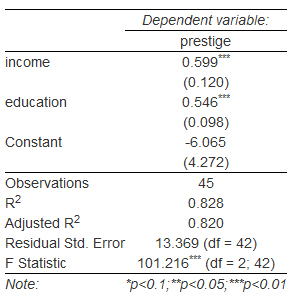
star.symbol='*'? – Bustertexreg/htmlregthanks!! Instargazerno changes, but even not when settingstar.char = 'x'. My conclusion is to use the former for html and the latter for latex. – Knuckle