Consider this simple example
library(dplyr)
dataframe <- data_frame(mytext1 = c('HELLO',
'WORLD'),
mytext2 = c('HELLO',
'AGAIN'),
value1 = c(1,2),
value2 = c(1,2))
# A tibble: 2 x 4
mytext1 mytext2 value1 value2
<chr> <chr> <dbl> <dbl>
1 HELLO HELLO 1 1
2 WORLD AGAIN 2 2
I would like to export this dataframe to a latex table, but with some little (but important) tweaks.
In particular, I would like, in the latex output, to add a supercolumn that separates the text variables and another that separates the numeric variables. That is, something in the spirit of mat and com in this image:
I tried the R packages xtable and tables but I was unable to achieve something close (likely because they create summary statistics tables). Am I missing something here?
Thanks!

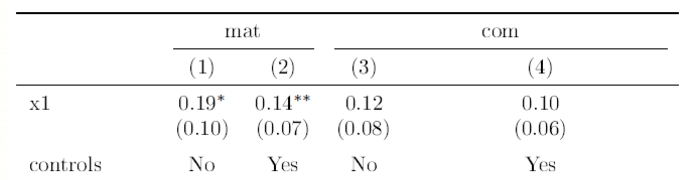
texfile – Endowment