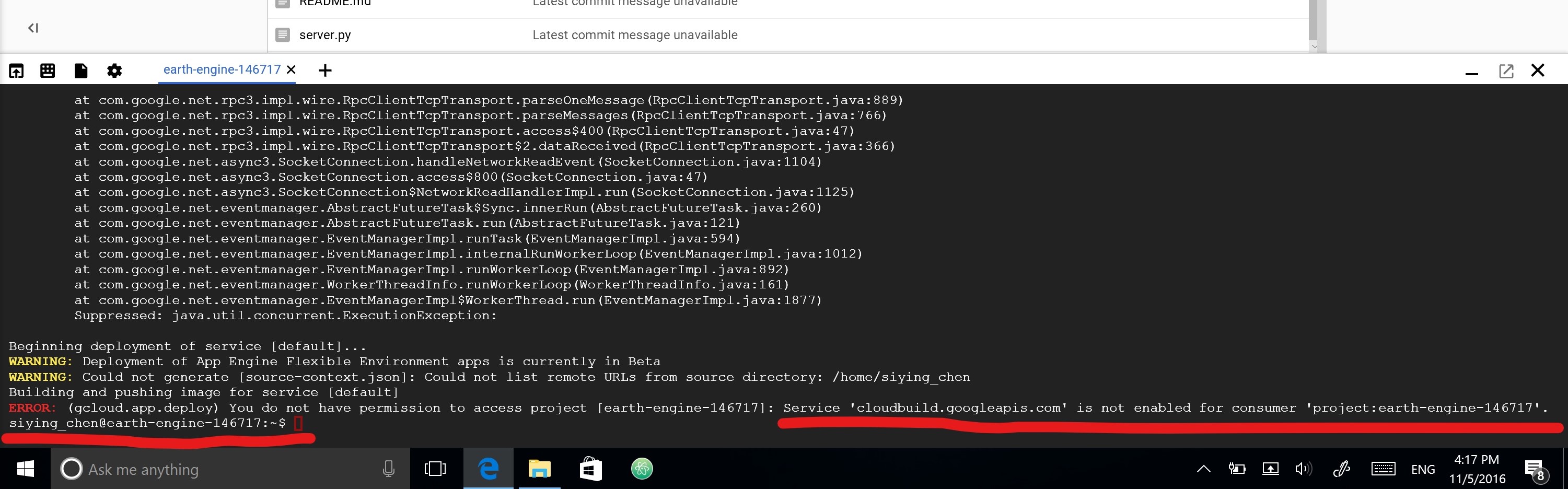I see that you are attempting to deploy your application to the App Engine Flexible Environment.
The Flexible environment differs from the Standard environment in that it gives you more control over the individual instances that are running your deployed application. It does this by hosting your application within Docker on Compute Engine virtual machines.
Therefore, you will need to enable the Compute Engine API for your project so that the GCloud tool can start new Compute Engine virtual machines when you deploy your application.
Note: Since the Flexible environment uses Compute Engine resources, you will also need to enable billing for your project.
If after performing the above you still experience the 'cloudbuild.googleapis.com' error, I ask that you run gcloud components update, then ensure that the value of account seen in the output of the command gcloud info has Owner or Editor permissions in your project.
If it still persists after all of the above, you should then open a Public Issue Tracker to inform our backend team of the issue.