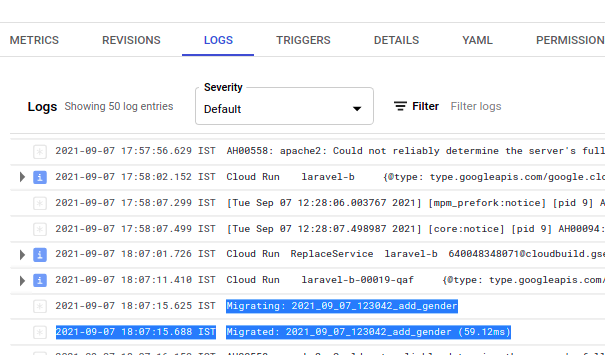I came here to expose the specific way that i found to run migrations into a Google Cloud Run project using Google Cloud SQL and Laravel, which is simple, i just connect from my .env laravel to Cloud SQL (using Cloud SQL Proxy) and from my local console i run the migrations with the classic command php artisan migrate.
I have never found another way to run migrations as i'm currently making them and actually i have never found more information about it, so that is the question:
Is there another simply and secure way to run laravel migrations to Google Cloud Run than running them in local enviroment?