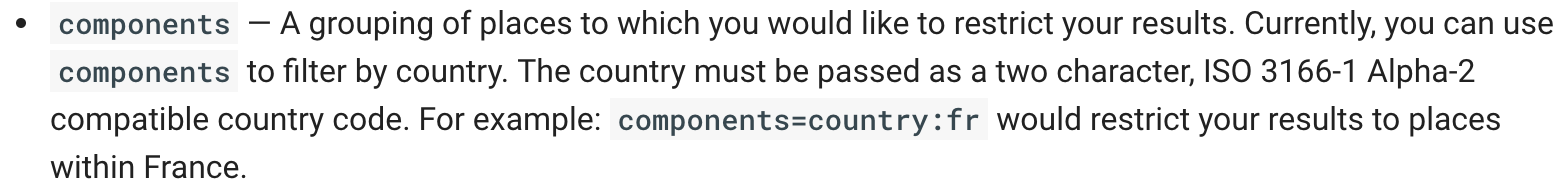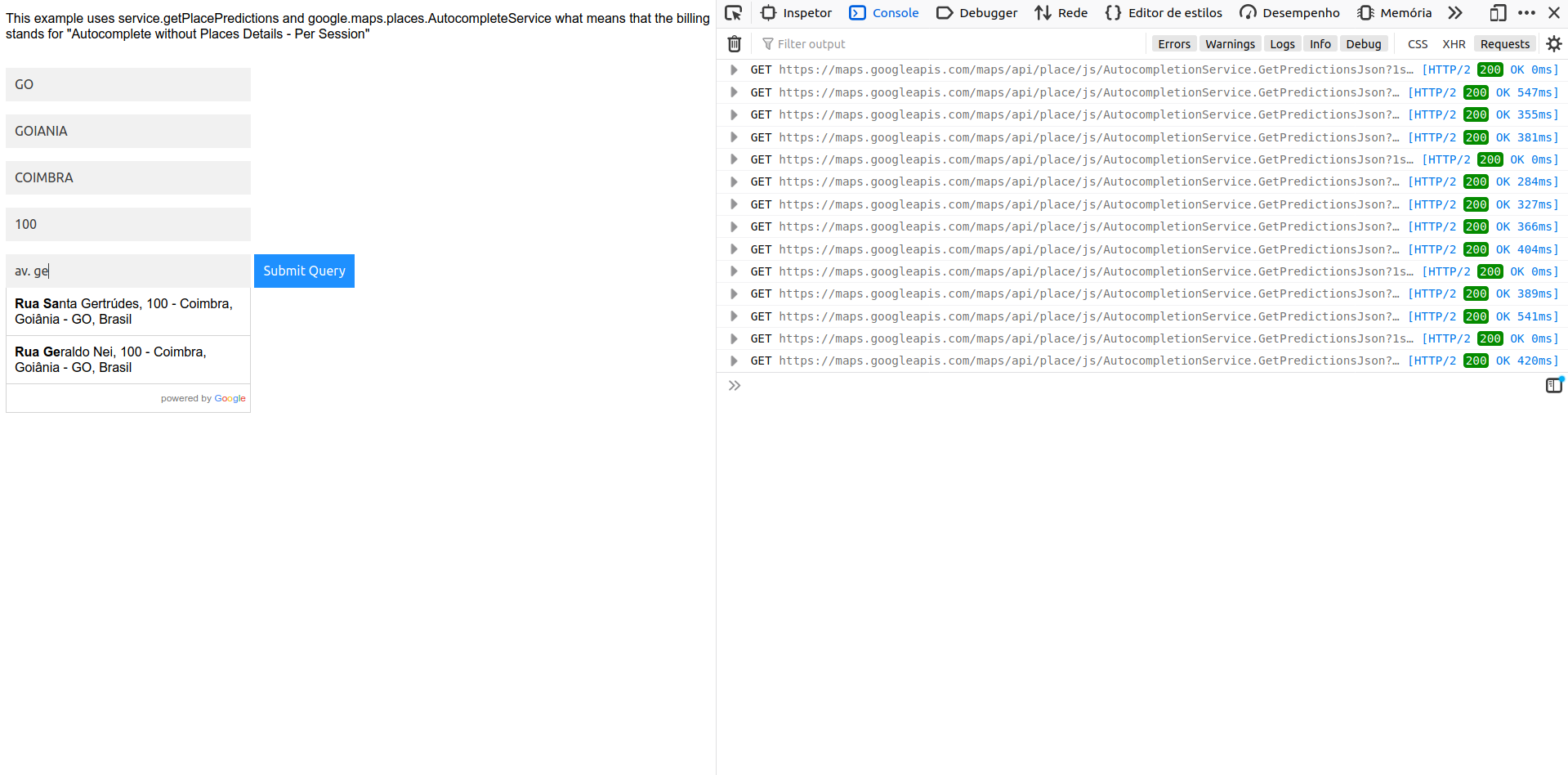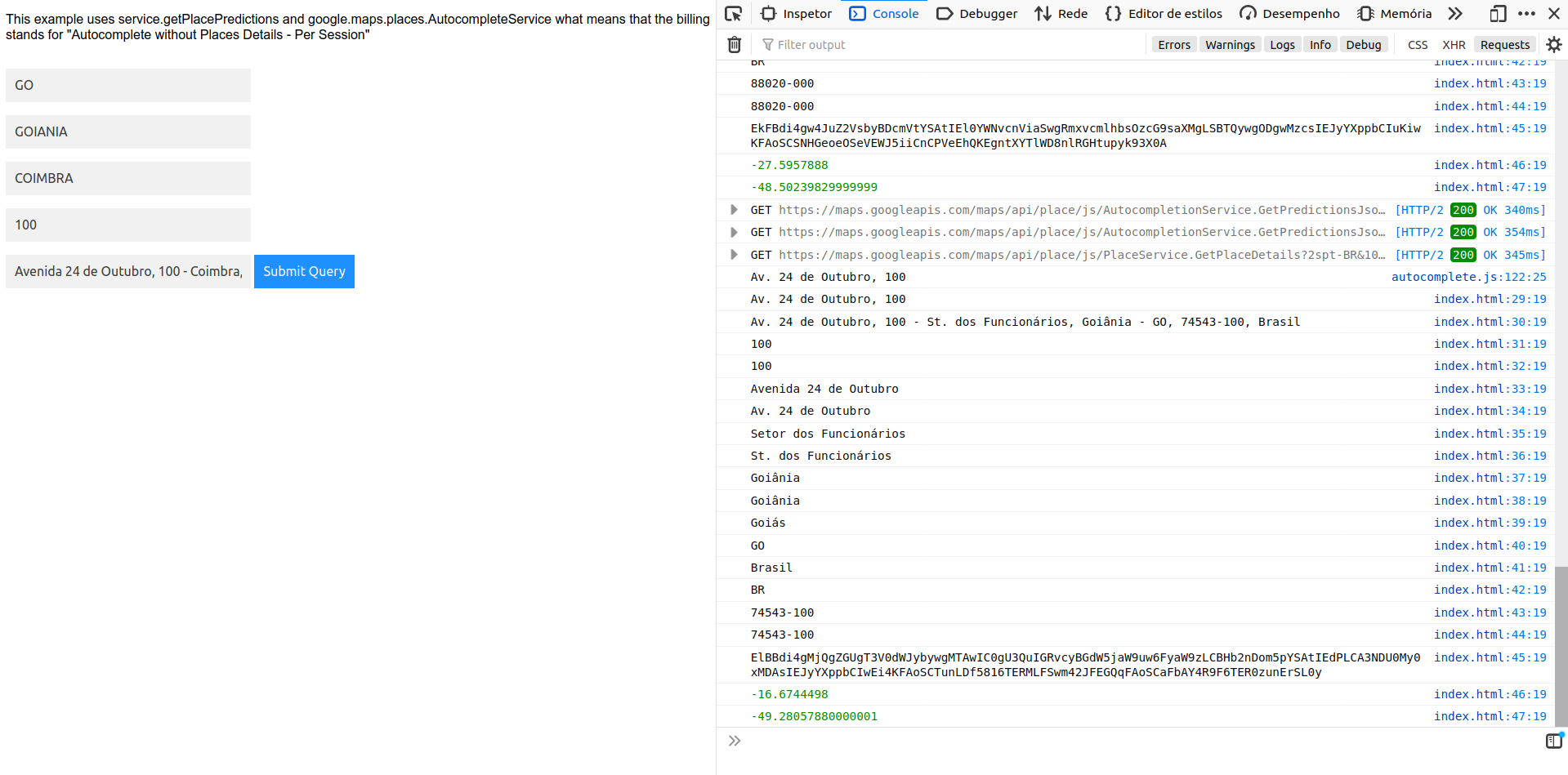Hey friend!
I was facing the same problem and ended up building a solution in javascript, capable to restrict an address for whatever you want.
Problem
The real thing is that Google API autocompletes methods don't give us a complete restrict address options, only for desired country and for bounds (if you have the coordinates).
And it still a little tricky for users type all the complete address (neighborhood, city, state, etc.) every time he needs to get a correct address, at least in my case of use (firefighters emergency calls attendance).
Solution
It's not 100% that it wont return undesirable results, but it will save a lot off users typing efforts.
Basically this script tricks Google APIs and users by adding behind the scenes the necessary restrictions within the request, before it goes to google servers.
It uses service.getPlacePredictions and google.maps.places.AutocompleteService and was implemented in a way that the billing stands for "Autocomplete without Places Details - Per Session", that means you'll be billed only once since when user start typing, till he clicks on an address prediction (the cheaper option available).
Another advantage of using a custom autocomplete, instead the google default widget, is that it won't block the text input if there's a problem with the API Key, like out of limits. So user can type the address and in future the system adms can give the correct treatment to the unverified address.
It's required that Places API and Maps JavaScript API is activated on your console.cloud.google.com.
Well, below is all you'll need to do to use the component.
<html>
<head>
<meta content="text/html;charset=utf-8" http-equiv="Content-Type">
<meta content="utf-8" http-equiv="encoding">
<meta name="viewport" content="width=device-width, initial-scale=1.0">
<link rel="stylesheet" type="text/css" href="style.css">
</head>
<body>
<p>This example uses service.getPlacePredictions and google.maps.places.AutocompleteService what means that the billing stands for "Autocomplete without Places Details - Per Session"</p>
<!--Make sure the form has the autocomplete function switched off:-->
<form autocomplete="off" action="/action_page.php">
<div class="autocomplete" style="width:300px;">
<p><input id="estado" type="text" name="estado" placeholder="Estado" value="SC"></p>
<p><input id="cidade" type="text" name="cidade" placeholder="Cidade"value="FLORIANOPOLIS"></p>
<p><input id="bairro" type="text" name="bairro" placeholder="Bairro" value="CENTRO"></p>
<p><input id="numero" type="text" name="numero" placeholder="Numero" value="10"></p>
<input id="logradouro" type="text" name="logradouro" placeholder="Logradouro">
</div>
<input type="submit">
</form>
<script src="http://ajax.googleapis.com/ajax/libs/jquery/1.7.1/jquery.min.js" type="text/javascript"></script>
<script async defer src="https://maps.googleapis.com/maps/api/js?key=GOOGLE_API_KEY&libraries=places" type="text/javascript"></script>
<script src="./autocomplete.js" type="text/javascript"></script>
<script type="text/javascript">
let autocomplete = new RestrictedAutocomplete(document.getElementById("logradouro"), function () {
console.log(this.lastResultBusca);
console.log(this.lastResultEnderecoCompleto);
console.log(this.lastResultNumero);
console.log(this.lastResultNumeroA);
console.log(this.lastResultLogradouro);
console.log(this.lastResultLogradouroA);
console.log(this.lastResultBairro);
console.log(this.lastResultBairroA);
console.log(this.lastResultCidade);
console.log(this.lastResultCidadeA);
console.log(this.lastResultEstado);
console.log(this.lastResultEstadoA);
console.log(this.lastResultPais);
console.log(this.lastResultPaisA);
console.log(this.lastResultCEP);
console.log(this.lastResultCEPA);
console.log(this.lastResultId);
console.log(this.lastResultLatitude);
console.log(this.lastResultLongitude);
});
autocomplete.setRestrictions(document.getElementById("estado"),
document.getElementById("cidade"),
document.getElementById("bairro"),
document.getElementById("numero"));
</script>
</body>
</html>
Autocomplete working:
![autocomplete working]()
Autocomplete after a address selection:
![an address has been selected]()
More details you can see on the GitHub project.
Hope it helps!