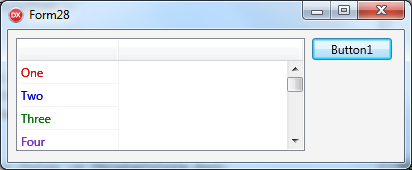NEED HELP..I am using delphi 10.1 berlin. There are some different with other previus version of Embarcadero Delphy Code Gear. I need to change font color in rows of TGrid. Whith this next code i will change backgrond color but i need to change only Font Color :
aRowColor.Color := arSTATUS_GRID_COLOR[0];
Canvas.FillRect(Bounds, 0, 0, [], 1, aRowColor);
Column.DefaultDrawCell(Canvas, Bounds, Row, Value, State);