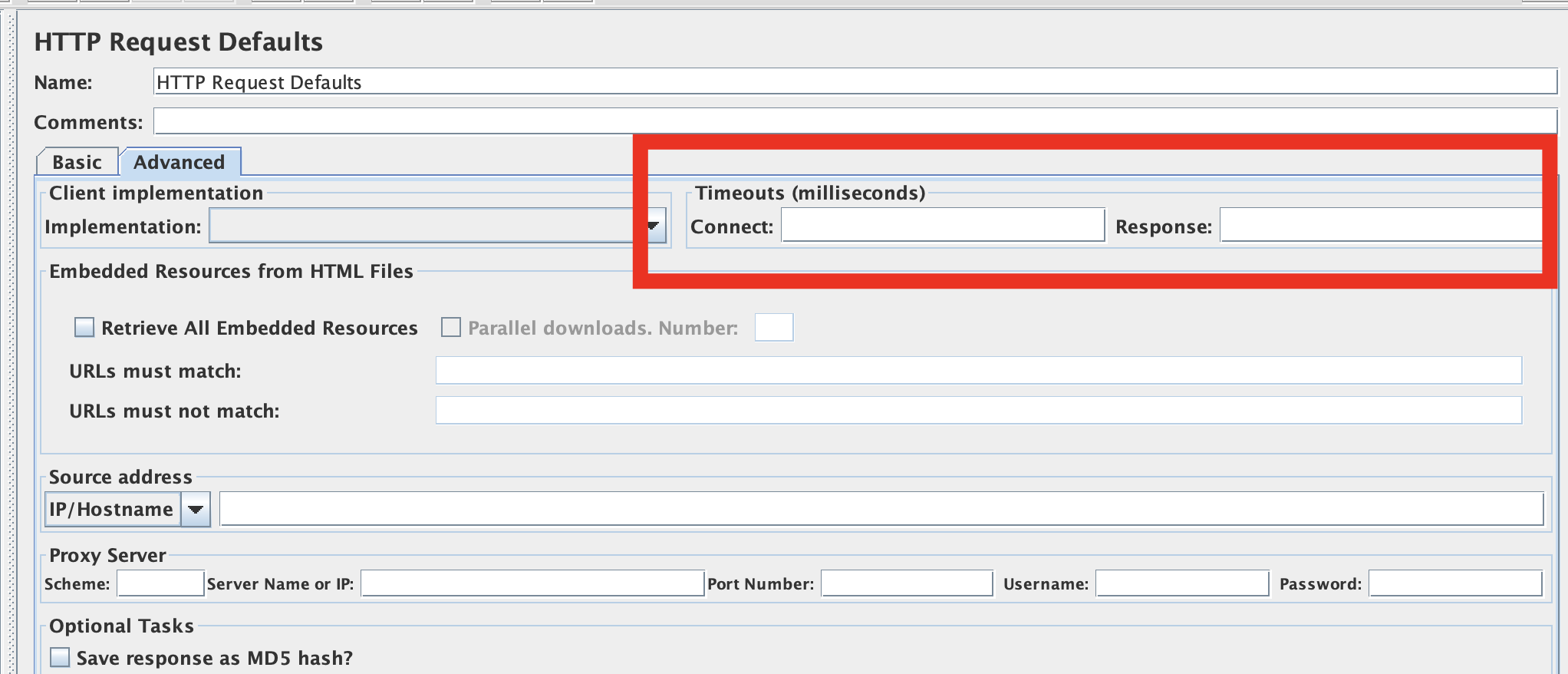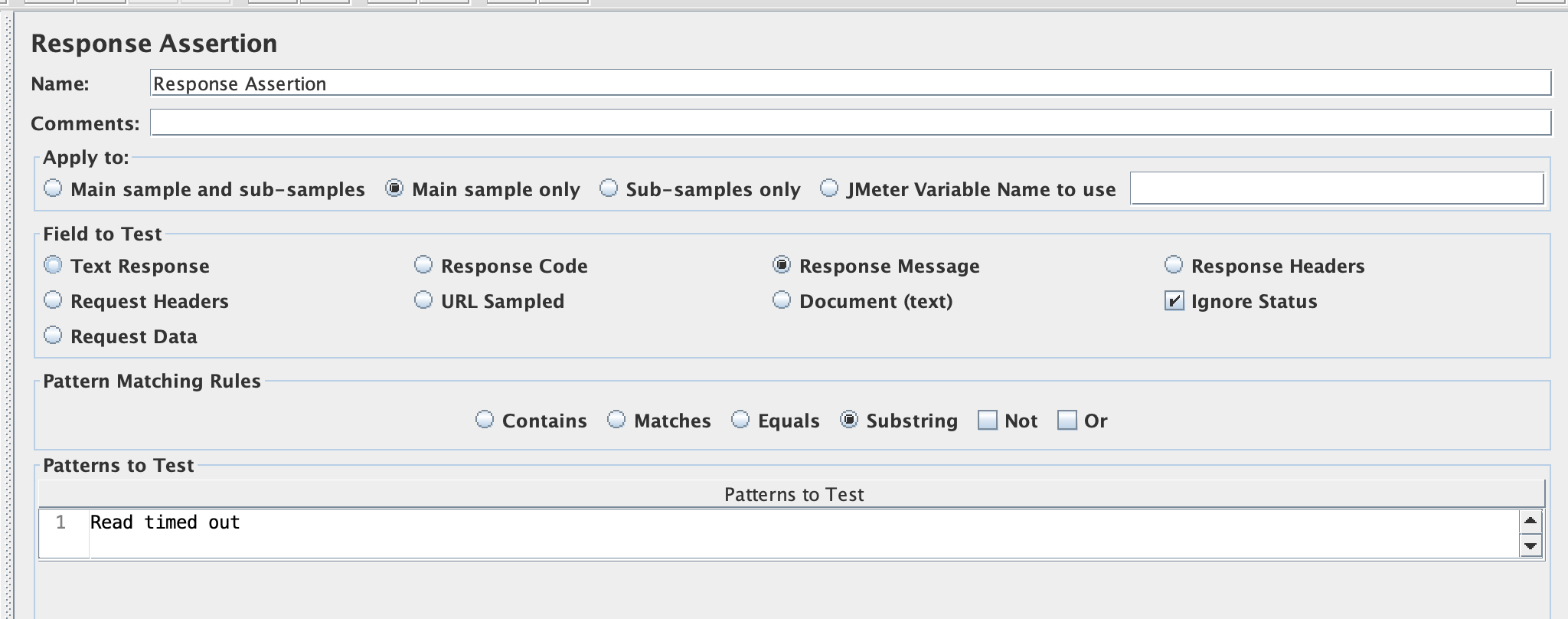One of the Jmeter requests which I captured contains the 'LongPolling' transport method. So it takes high load time/latency.
I don't want to have this much of high latency in the request.
How can I handle this situation in JMeter. I have already tried 'bzm-Parallel Controller' and it was not success.