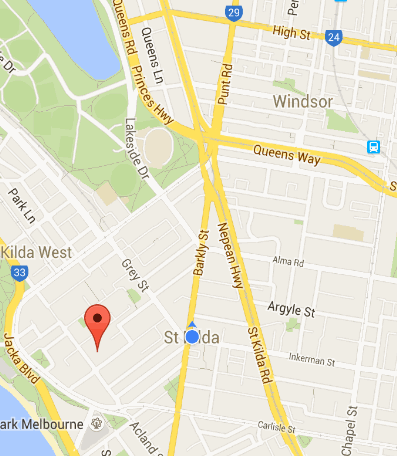I have combined the MaciejGórski's approach with the code from this gist. In addition, added a bounce effect.
public class MyBounceInterpolator implements android.view.animation.Interpolator {
double mAmplitude = 1;
double mFrequency = 10;
public MyBounceInterpolator(double amplitude, double frequency) {
mAmplitude = amplitude;
mFrequency = frequency;
}
public float getInterpolation(float time) {
double amplitude = mAmplitude;
if (amplitude == 0) { amplitude = 0.05; }
// The interpolation curve equation:
// -e^(-time / amplitude) * cos(frequency * time) + 1
//
// View the graph live: https://www.desmos.com/calculator/6gbvrm5i0s
return (float) (-1 * Math.pow(Math.E, -time/ mAmplitude) * Math.cos(mFrequency * time) + 1);
}
}
void dropMarker(final Marker marker, GoogleMap map) {
final LatLng finalPosition = new LatLng(marker.getPosition().latitude, marker.getPosition().longitude);
Projection projection = map.getProjection();
Point startPoint = projection.toScreenLocation(finalPosition);
startPoint.y = 0;
final LatLng startLatLng = projection.fromScreenLocation(startPoint);
final Interpolator interpolator = new MyBounceInterpolator(0.11, 4.6);
TypeEvaluator<LatLng> typeEvaluator = new TypeEvaluator<LatLng>() {
@Override
public LatLng evaluate(float fraction, LatLng startValue, LatLng endValue) {
float t = interpolator.getInterpolation(fraction);
double lng = t * finalPosition.longitude + (1 - t) * startLatLng.longitude;
double lat = t * finalPosition.latitude + (1 - t) * startLatLng.latitude;
return new LatLng(lat, lng);
}
};
Property<Marker, LatLng> property = Property.of(Marker.class, LatLng.class, "position");
ObjectAnimator animator = ObjectAnimator.ofObject(marker, property, typeEvaluator, finalPosition);
animator.setDuration(400);
animator.start();
}
![enter image description here]()