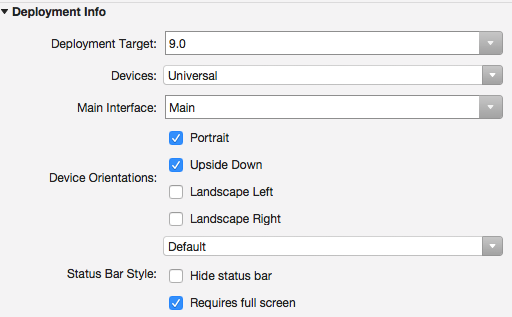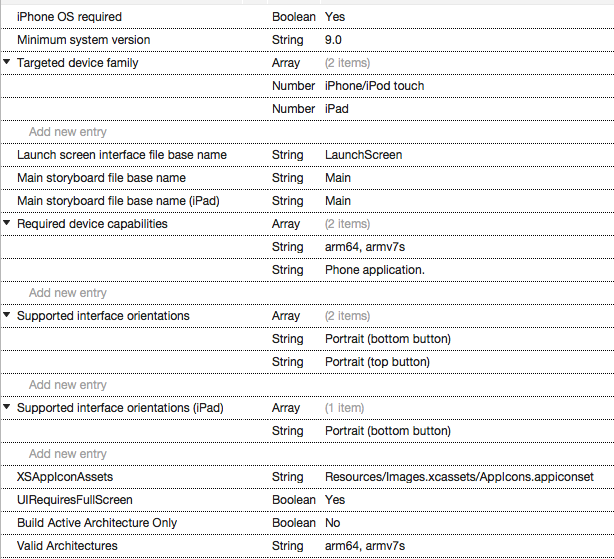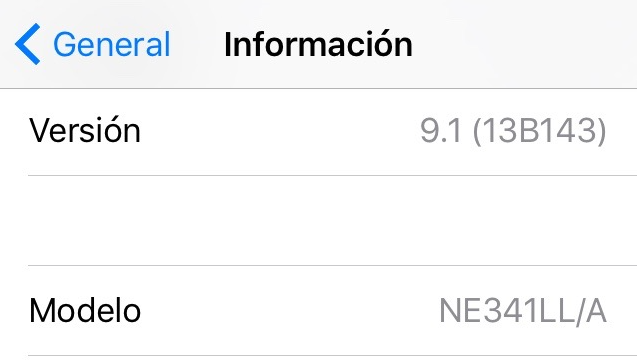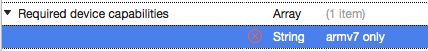It is the typical error message from itunes app install telling me:
"The app was not installed on the Iphone because it is not compatible with this iPhone"
I already have tried setting "Build Active Architecture Only" to "No", but without luck.
I can deploy and run the app from Xamarin in both Debug and Release mode without problem using my own device, but i can not install it when i generated an IPA from Xamarin.
I am sure that this is about a bundle setting because this was working before, but for some reason, it is not working any more : /