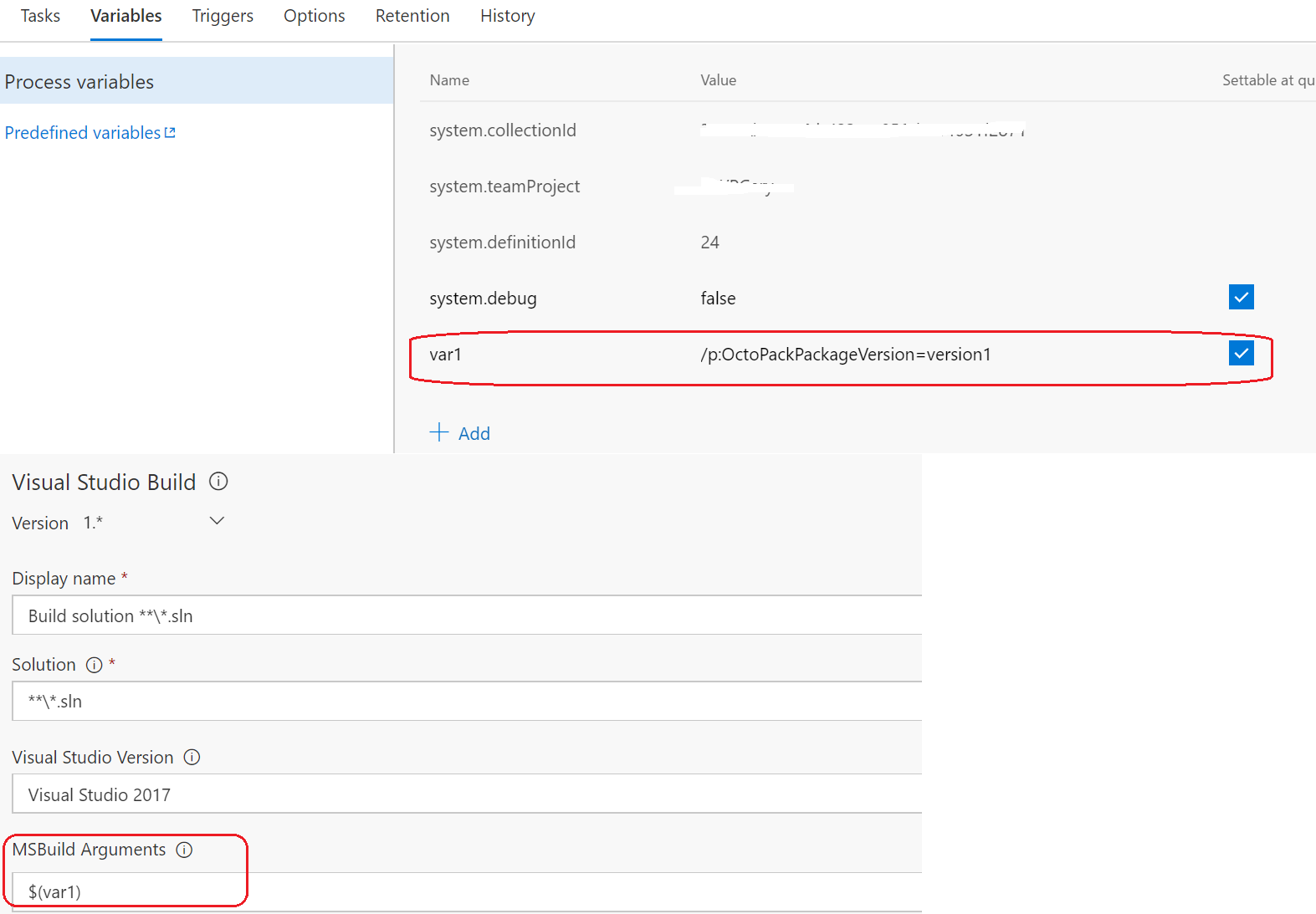I am trying to pass arguments to MSBuild 2.0. After research it appears that I need to do this using variables, but I cannot figure out how to incorporate this into my queue request below. I have tried parameters but that does not seem to work. Here is what I am trying to tell MSBuild @" /p:OctoPackPackageVersion=" + releaseNumber. This worked with the XAML build using IBuildRequest.ProcessParameters.
var buildClient = new BuildHttpClient(new Uri(collectionURL), new
VssCredentials(true));
var res = await buildClient.QueueBuildAsync(new Build
{
Definition = new DefinitionReference
{
Id = targetBuild.Id
},
Project = targetBuild.Project,
SourceVersion = ChangeSetNumber,
Parameters = buildArg
});
return res.Id.ToString();