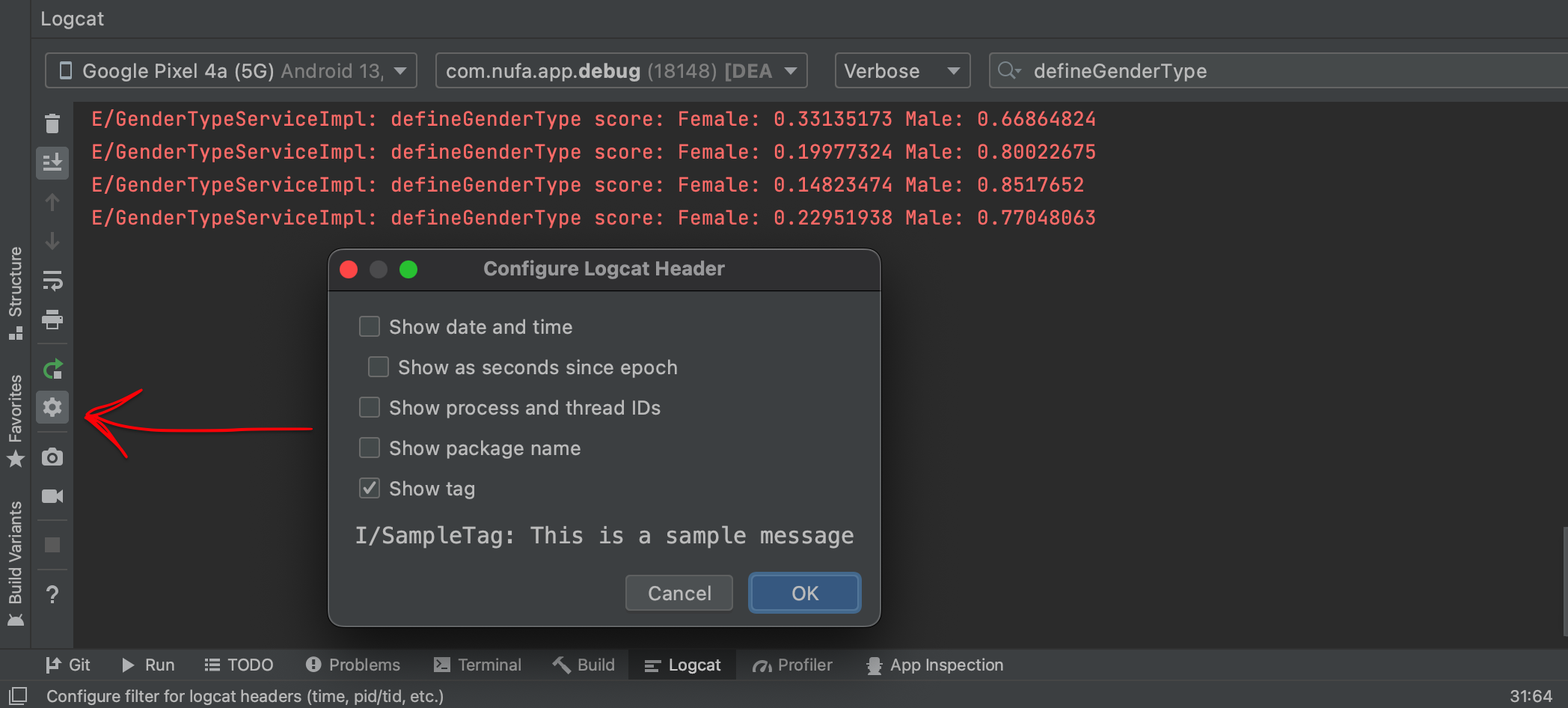My package name is getting in the way of me easily reading my logcat messages. I have to scroll way to the right to see anything. Each line is preceded with:
08-07 00:52:58.237 16332-16332/com.mycompay.mypackage.mypackage/System.out:
How can I get rid of the package name there? And what is the 16332-16332 doing there? Can I get rid of that too?