I know I can use colorPrimary to determine the color of Toolbar, and colorPrimaryDark to determine the color of Status bar.
I'm using the following theme
<!-- Base application theme. -->
<style name="Theme.Noteplus.Base.Brown" parent="Theme.AppCompat.Light.DarkActionBar">
<!-- Customize your theme here. -->
<item name="colorPrimary">@color/colorPrimaryLight</item>
<item name="colorPrimaryDark">#ff0000</item>
<item name="windowActionBar">false</item>
<item name="windowNoTitle">true</item>

One of the interesting attribute is, when I slide out the navigation menu, the status bar becomes transparent automatically.

During run-time, sometime I would like to change the color of status bar.
setTitle("Recycler bin");
toolbar.setBackgroundColor(Color.BLUE);
getWindow().setStatusBarColor(Color.parseColor("#5694FF"));
It will looks as follow

Unfortunately, calling setStatusBarColor, will also loss the transparency attribute of status bar, when we slide out the navigation menu.

May I know, how to change status bar color during run-time, without lossing its transparency attribute? For my case, after I changing the status bar to blue during run-time, when I slide out navigation drawer, I wish to see status bar transparency attribute being retained.
Update
I had tried
private void setStatusBarColor(int color) {
if (Build.VERSION.SDK_INT >= 21) {
Window window = getWindow();
window.clearFlags(WindowManager.LayoutParams.FLAG_TRANSLUCENT_STATUS);
window.addFlags(WindowManager.LayoutParams.FLAG_DRAWS_SYSTEM_BAR_BACKGROUNDS);
window.setStatusBarColor(color);
}
}
It doesn't help to provide transparency attribute when the navigation drawer slides out.


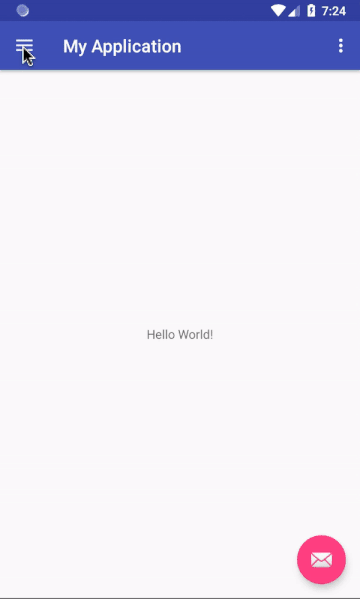
getWindow().setStatusBarColor(Color.parseColor("#5694FF"));, as stated in my question. – DenningActionBarin our app. We useToolbar.getActionbar()will return null. – Denning