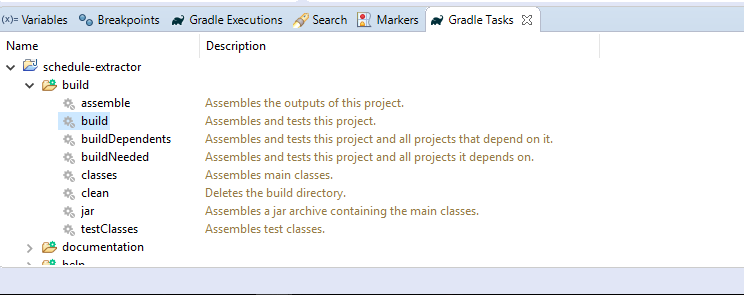I'm trying to create a .jar file for my eclipse project. Through export option, I am able to create .jar, but I want to use Gradle build task to do so. Problem is that, all tasks are disabled for this particular project only, as showing in the following image...
For another project, these Gradle tasks are working fine. See its build.gradle file...
apply plugin : 'eclipse'
apply plugin: 'java-library'
repositories {
jcenter()
mavenCentral()
}
dependencies {
compile group:"org.apache.pdfbox", name:"pdfbox", version:"2.0.6"
compile group:"org.apache.pdfbox", name:"pdfbox-tools", version:"2.0.6"
compile 'com.google.code.gson:gson:2.8.2'
compile 'org.json:json:20180130'
api 'org.apache.commons:commons-math3:3.6.1'
implementation 'com.google.guava:guava:21.0'
testImplementation 'junit:junit:4.12'
}
It's settings.gradle file contains a single line that is...
rootProject.name = 'schedule-extractor'
Can anybody suggest what I am missing here?