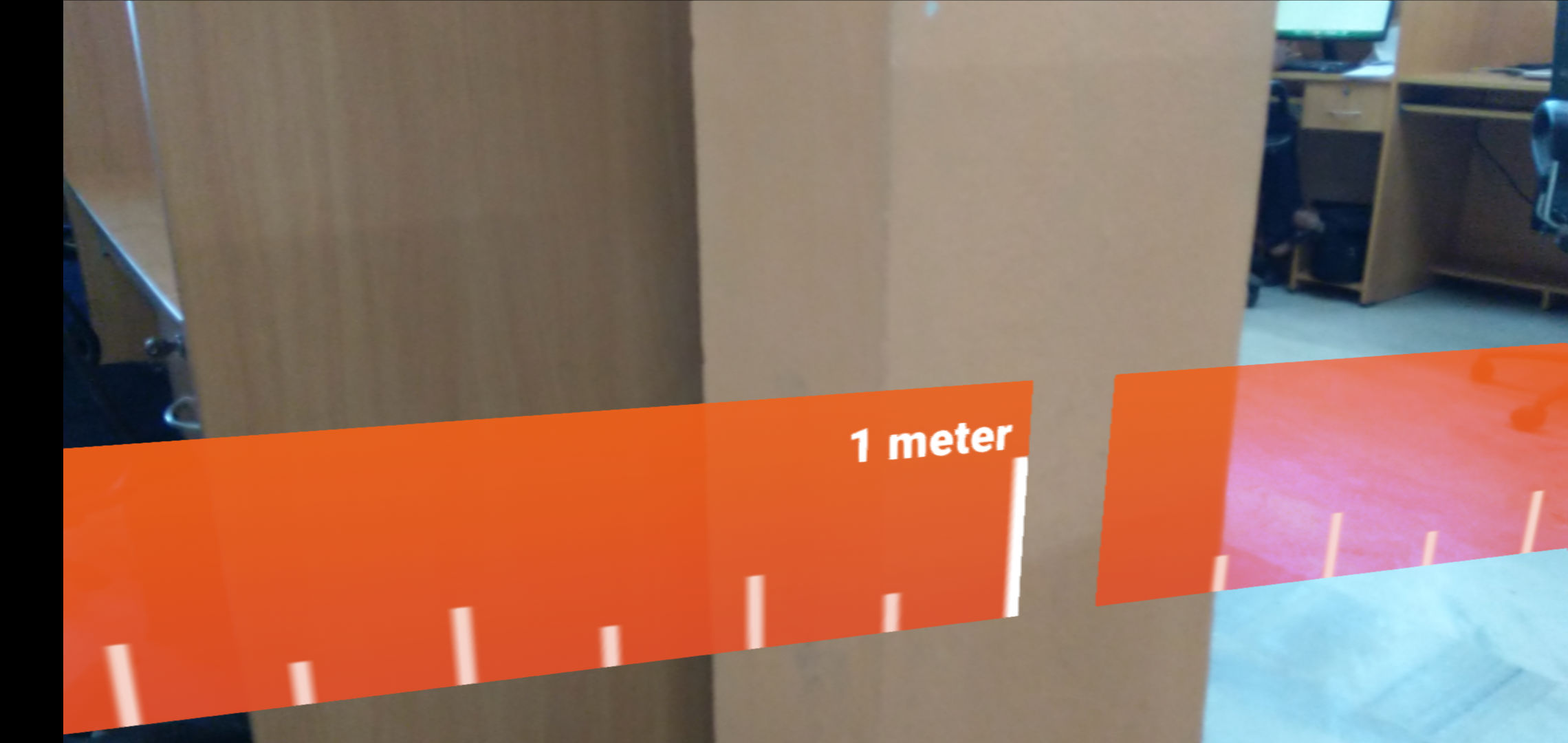Using ViewRenderable I am rendering layout file. I gave fixed width and height for the layout file
<android.support.constraint.ConstraintLayout xmlns:android="http://schemas.android.com/apk/res/android"
xmlns:app="http://schemas.android.com/apk/res-auto"
android:layout_width="500dp"
android:layout_height="50dp"
android:background="@android:color/transparent">
// Add design
</android.support.constraint.ConstraintLayout>
Now I am building layout as ViewRenderable
// Build a renderable from a 2D View.
CompletableFuture<ViewRenderable> meterOne =
ViewRenderable.builder().setView(this, R.layout.meter).build();
CompletableFuture.allOf(circle,
meterOne, meterTwo)
.handle(
(notUsed, throwable) -> {
// When you build a Renderable, Sceneform loads its resources in the background while
// returning a CompletableFuture. Call handle(), thenAccept(), or check isDone()
// before calling get().
if (throwable != null) {
DemoUtils.displayError(this, "Unable to load renderable", throwable);
return null;
}
try {
Meters.add(meterOne.get());
} catch (InterruptedException | ExecutionException ex) {
DemoUtils.displayError(this, "Unable to load renderable", ex);
}
After that I need to render this ViewRenderable Object into the node
Node sunVisual = new Node();
sunVisual.setParent(sun);
sunVisual.setRenderable(Meters.get(0)); // View
sunVisual.setLocalScale(new Vector3(0.5f, 0.5f, 0.5f));
Now I need to add another node to the right of sunVisual node
Node node = new Node();
node.setParent(sunVisual );
node.setRenderable(Meters.get(1));
node.setLocalPosition(new Vector3(2.0f, 0.0f, 0.0f));
This code works well on google pixel 2 devices but I am getting small space in nokia x6 device
How to get the rendered view width and height in meter?
How to set local position to the right of parent node based on the parent node rendered view size
Help me to fix this issue thanks in advance