I try to implement simple player with UISlider to indicate at what time is current audio file.
In code I have added two observers:
slider.rx.value.subscribe(onNext: { value in
let totalTime = Float(CMTimeGetSeconds(self.player.currentItem!.duration))
let seconds = value * totalTime
let time = CMTime(seconds: Double(seconds), preferredTimescale: CMTimeScale(NSEC_PER_SEC))
self.player.seek(to: time)
}).disposed(by: bag)
let interval = CMTime(seconds: 0.1, preferredTimescale: CMTimeScale(NSEC_PER_SEC))
player.addPeriodicTimeObserver(forInterval: interval, queue: nil) { [weak self] time in
self?.updateSlider(with: time)
}
with one private function:
private func updateSlider(with time: CMTime) {
let currentTime = CMTimeGetSeconds(time)
var totalTime = CMTimeGetSeconds(player.currentItem!.duration)
if totalTime.isNaN {
totalTime = 0
}
startLabel.text = Int(currentTime).descriptiveDuration
endLabel.text = Int(totalTime).descriptiveDuration
slider.value = Float(currentTime / totalTime)
}
When audio plays, everything is fine and slider is pretty much updated. The problem occurs when I try to move slider manually while audio is playing, then it jumps. Why?
Update
I know why actually. Because I update it twice: manually and from player observer, but how to prevent from this behaviour?

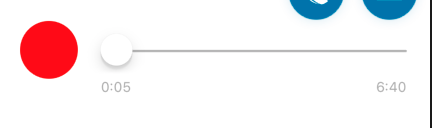
addPeriodicTimeObserverblock to return immediately when slider is being touched? – Sucy