---
title: "Untitled"
output: powerpoint_presentation
---
```{r setup, include=FALSE}
knitr::opts_chunk$set(echo = FALSE)
```
## Table
```{r table, echo=FALSE, message=FALSE, warning=FALSE}
library(tidyverse)
library(kableExtra)
mtcars %>%
count(cyl) %>%
ungroup() # %>%
# kable() %>%
# kable_styling()
```
I'm working off the repro above. I'd like to present the mtcars calculated data frame in a kable or kableExtra fashion, like this:
Instead the table outputs in the following console format:
## # A tibble: 3 x 2
## cyl n
## <dbl> <int>
## 1 4 11
## 2 6 7
## 3 8 14
How do I make my R PowerPoint tables pretty, and even better, editable in PowerPoint?

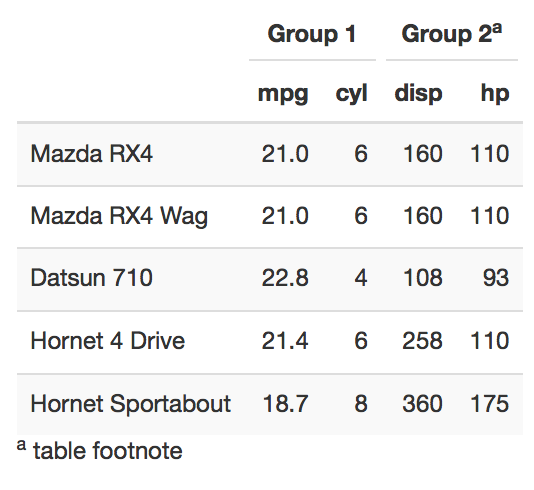
always_allow_html: yesbut the table was more of an ASCII format table than anything resembling kable or kableExtra. – Oporto