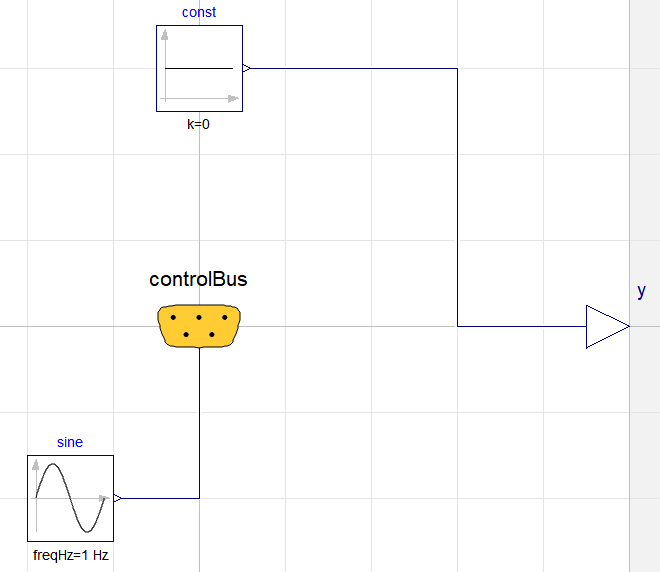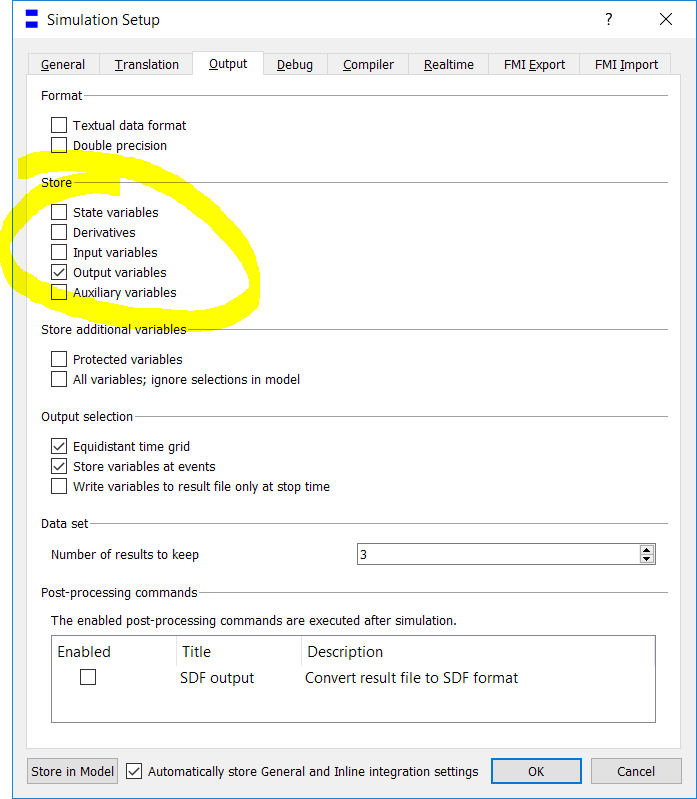I am trying to slim down a very complex model to improve performance, and noticed big performance changes when I add or remove variables into the signal bus, especially multi-body frames.
I am wondering if there is any setting that can eliminate code that isn't involved in generating outputs from the model.
I tried setting the bus connector to "protected" to ensure it doesn't become an output but the code to calculate them is still being generated.
I also tried these flags but it doesn't eliminate the dead code:
Advanced.Embedded.OptimizeForOutputs=true;
Advanced.SubstituteVariablesUsedOnce=true;
Evaluate=true;
Advanced.EvaluateAlsoTop=true;
Advanced.SubstituteVariablesUsedOnce=true;
This is a simple model to replicate the scenario:
model TestBusConnector
extends Modelica.Icons.Example;
protected
Modelica.Blocks.Examples.BusUsage_Utilities.Interfaces.ControlBus controlBus
annotation (Placement(transformation(extent={{-20,-20},{20,20}})));
public
Modelica.Blocks.Sources.Sine sine(freqHz=1)
annotation (Placement(transformation(extent={{-40,-50},{-20,-30}})));
Modelica.Blocks.Sources.Constant const(k=0)
annotation (Placement(transformation(extent={{-10,50},{10,70}})));
Modelica.Blocks.Interfaces.RealOutput y
annotation (Placement(transformation(extent={{90,-10},{110,10}})));
equation
connect(y, const.y) annotation (Line(points={{100,0},{60,0},{60,60},{11,60}}, color={0,0,127}));
connect(sine.y, controlBus.testBusVariable)
annotation (Line(points={{-19,-40},{0,-40},{0,0}}, color={0,0,127}));
annotation (experiment(__Dymola_fixedstepsize=0.001, __Dymola_Algorithm="Euler"),
__Dymola_experimentFlags(Advanced(
InlineMethod=0,
InlineOrder=2,
InlineFixedStep=0.001)),
__Dymola_experimentSetupOutput(
states=false,
derivatives=false,
inputs=false,
outputs=false,
auxiliaries=false,
equidistant=false,
events=false));
end TestBusConnector;
Code generated from Dymola 2019 FD01 is shown below:
include <dsblock6.c>
PreNonAliasNew(0)
StartNonAlias(0)
DeclareVariable("sine.amplitude", "Amplitude of sine wave", 1, 0.0,0.0,0.0,0,513)
DeclareVariable("sine.freqHz", "Frequency of sine wave [Hz]", 1, 0.0,0.0,0.0,0,513)
DeclareVariable("sine.phase", "Phase of sine wave [rad|deg]", 0, 0.0,0.0,0.0,0,513)
DeclareVariable("sine.offset", "Offset of output signal", 0, 0.0,0.0,0.0,0,513)
DeclareVariable("sine.startTime", "Output = offset for time < startTime [s]", 0,\
0.0,0.0,0.0,0,513)
DeclareVariable("sine.y", "Connector of Real output signal", 0.0, 0.0,0.0,0.0,0,512)
DeclareVariable("const.k", "Constant output value", 0, 0.0,0.0,0.0,0,513)
DeclareVariable("const.y", "Connector of Real output signal", 0, 0.0,0.0,0.0,0,513)
DeclareOutput("y", "", 0, 0.0, 0.0,0.0,0.0,0,513)
DeclareAlias2("controlBus.testBusVariable", "Connector of Real output signal", \
"sine.y", 1, 5, 5, 1028)
EndNonAlias(0)
#define DymolaHaveUpdateInitVars 1
#include <dsblock5.c>
DYMOLA_STATIC void UpdateInitVars(double*time, double* X_, double* XD_, double* U_, double* DP_, int IP_[], Dymola_bool LP_[], double* F_, double* Y_, double* W_, double QZ_[], double duser_[], int iuser_[], void*cuser_[],struct DYNInstanceData*did_,int initialCall) {
}
StartDataBlock
EndDataBlock
The translated modelica code (dsmodel.mof) still has the calculation for the sine block.
// Translated Modelica model generated by Dymola from Modelica model
// TEMP.TEST.TestBusConnector
// -----------------------------------------------------------------------------
// Initial Section
sine.amplitude := 1;
sine.freqHz := 1;
sine.phase := 0;
sine.offset := 0;
sine.startTime := 0;
const.k := 0;
const.y := 0;
y := 0.0;
// -----------------------------------------------------------------------------
// Conditionally Accepted Section
sine.y := (if time < 0 then 0 else sin(6.283185307179586*time));
// -----------------------------------------------------------------------------
// Eliminated alias variables
// To have eliminated alias variables listed, set
// Advanced.OutputModelicaCodeWithAliasVariables = true
// before translation. May give much output.
Ideally, I would like the model to translate to:
y := 0.0;