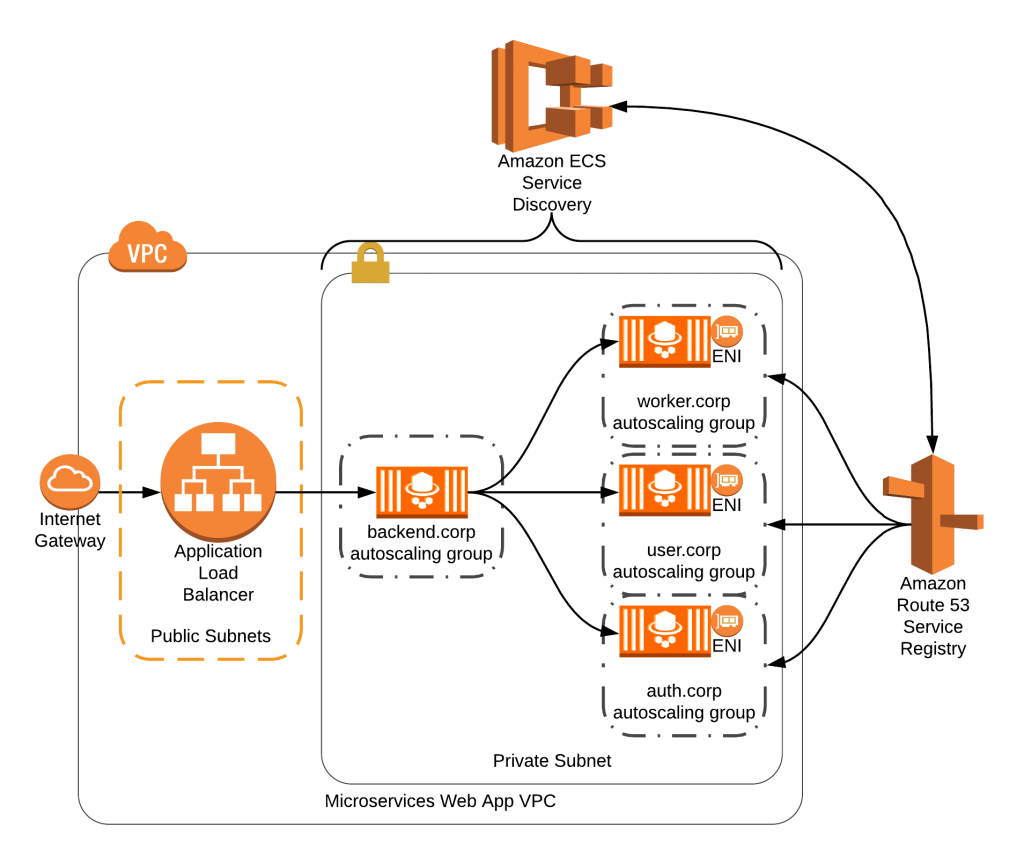When creating a fargate service in an ECS cluster, I'm using an application load balancer and I'm also using service discovery so my service has an endpoint. My question is: where should I send my requests, to the endpoint provided by service discovery or to the load balancer?
Also, how does the service discovery decides to which task it should send the request to?
I've searched AWS documentation but couldn't find a straight answer to this question.