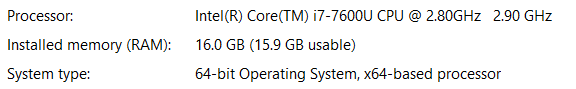Software info
OS:
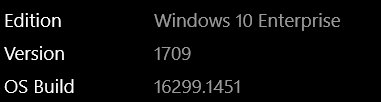
Java: OpenJDK 12.0.2
Gradle: 5.6.2
The issue Building Gradle multi-project with parallel builds enabled consumes almost all the CPU time. PC is not interactable during the build process
Steps to reproduce
1. git clone --recursive https://github.com/vividus-framework/vividus.git
2. cd vividus
3. ./gradlew build