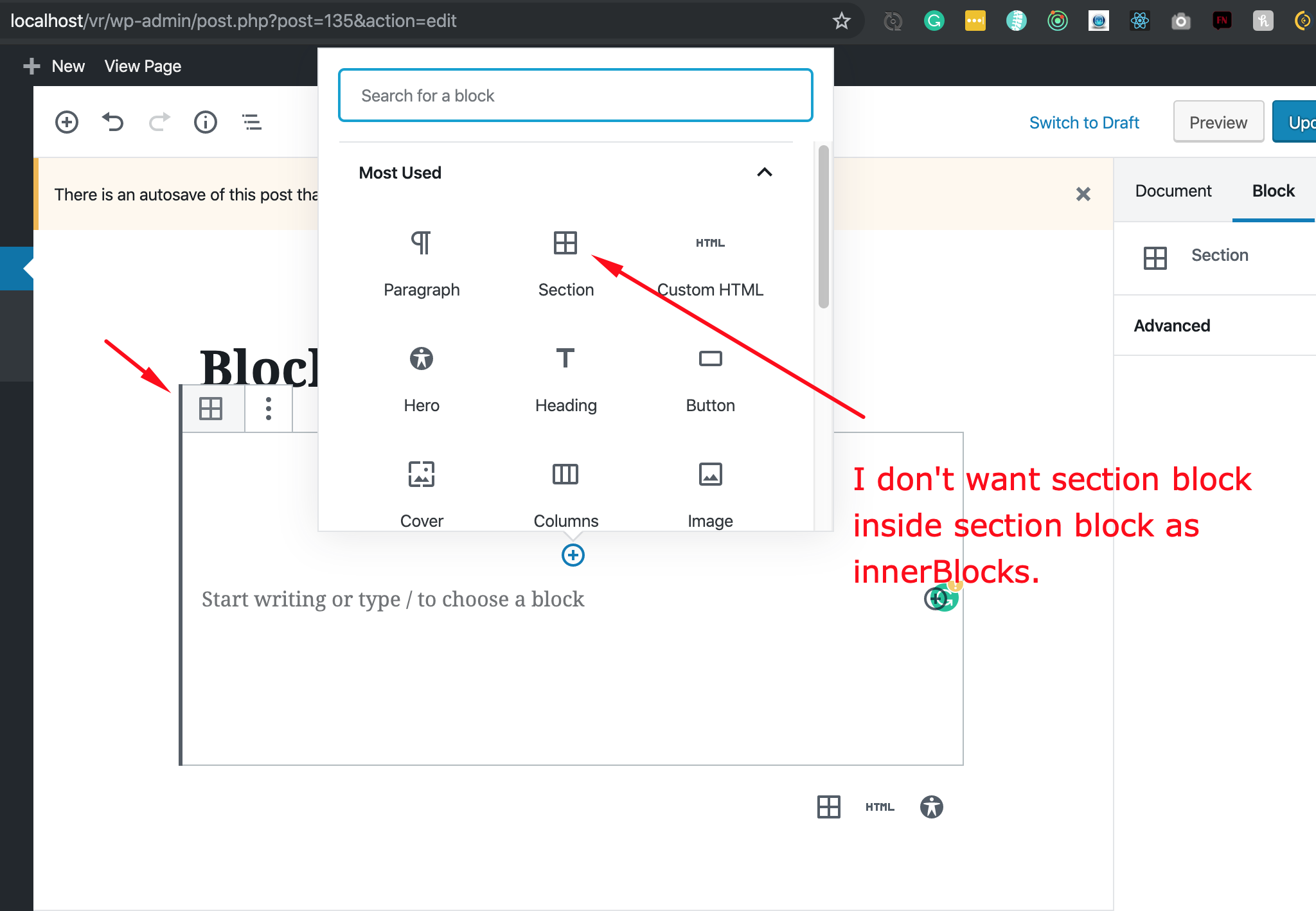I want to make a Section block in WordPress Gutenberg. I have created a section block and used Gutenberg <InnerBlocks> component as inner/child blocks. It is working fine but Section block itself showing as its inner blocks list. I want to exclude the Section block from its inner blocks. <InnerBlocks> component has a property allowedBlocks to specify blocks to allow as inner blocks. But it does not help me because I only want to disallow Section blocks from inner blocks.
How can I disallow only a single specific block from <InnerBlocks>?
I need an option like disallowedBlocks so that I can exclude block from innerBlocks list like
<InnerBlocks disallowedBlocks={['leo-block/section']} />
Full code
;(function(wp) {
const {registerBlockType} = wp.blocks;
const {InnerBlocks} = wp.editor;
const {__} = wp.i18n;
registerBlockType('leo-block/section', {
title: __('Section'),
icon: 'grid-view',
category: 'vr-blocks',
descrition: __('Section block for manage content section'),
attributes: {
content: {
default: 'Hello World'
},
spacing: {
default: {
paddingTop: '70px',
paddingBottom: '70px',
marginTop: '0',
marginBottom: '0'
}
}
},
edit: ({attributes, setAttributes, className, isSelected}) => {
return (
<section className = {className} style={attributes.spacing}>
<div className="container">
<InnerBlocks/>
{/* TODO: Not allow "leo-block/section" */}
</div>
</section>
)
},
save: ({attributes, className}) => {
return (
<section className = {className} style={attributes.spacing}>
<div className="container">
<InnerBlocks.Content/>
</div>
</section>
)
}
})
})(window.wp)
Output Screenshot