First what I found is that for to change diff tool used in Team Explorer in VS I don't have settings in VS, I need to edit .gitconfig? [EDIT] Is it possible that using portable version of WinMerge caused some problem?
So step 1:
git config --global --edit
Add values:
[diff]
tool = winmerge
[difftool "winmerge"]
cmd = "'C:/PortableApps/PortableApps/WinMergePortable/WinMergePortable.exe'" -e "$LOCAL" "$REMOTE"
[difftool]
prompt = false
And that really starts WinMerge as diff tool, but I get following error:
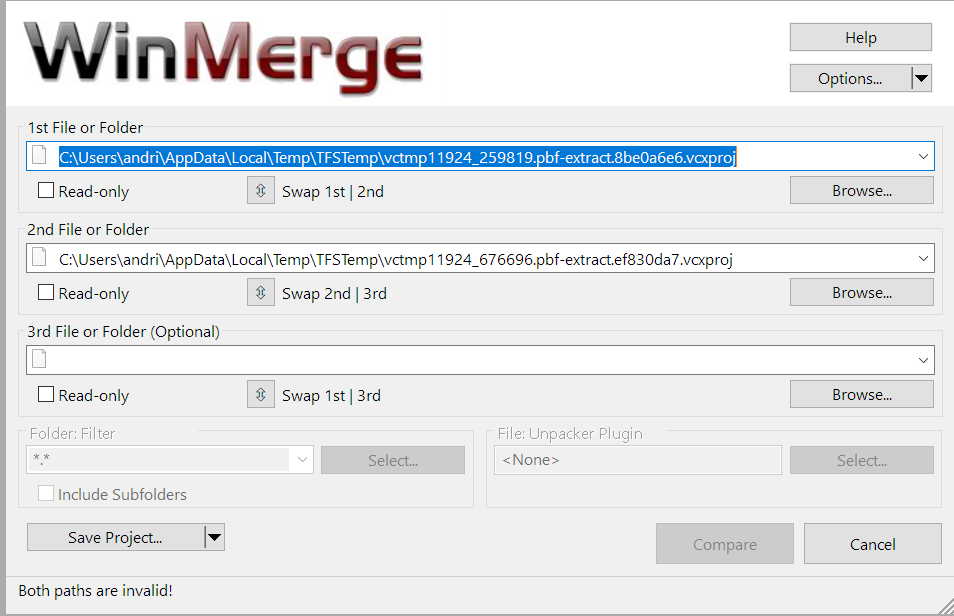
Both paths are invalid!, and they really are because folder: C:\Users\andri\AppData\Local\Temp\TFSTemp
is empty.
What did I do wrong?
