Did you use the sample code under the github link.
If so, you should download and then use that sample and if you create your own project, you should check your projects carefully.
Borrowing from this tutorial to your project, I think you need to pay attention to whether you have any additional custom targets in your xxx.vcxproj file to delete the PCH file. Therefore, you need to check each xxx.vcxproj file carefully. In vs, there will be no deletion of certain files due to the different .pdb file names of the PCH project and other projects, so check whether there are additional operations of your own.
1) Why the .pch file is deleted at the start of other projects
compilation, which leads to a C1083 error (.pch not found), if PDB
names are not equal, not like in that page?
First of All, make sure that there are no other option to delete PCH file in your projects.
The PCH project is to create a PCH file and the other two projects are to use such file. And every time when you build the two projects(reference the PCH project), and always execute the build of PCH project and then build the two project. So the PCH is always created and later be used in two projects.
Based on it, you should ensure that all three projects create and use the same address for the file.
SharedPCH project
![enter image description here]()
ConsoleApplication1
![enter image description here]()
ConsoleApplication2
![enter image description here]()
In the sample code,the PCH file exists under SharedPchSample\Outputs\Intermediate\Shared\Win32\Debug.
2) I copy pch.pdb and pch.idb files using COPY command, is there a
RENAME comand or something, if the copied pch.pdb should be named just
like a dependent project's PDB? And where can I find a complete list
of Custom Build Step command?
Custom Build Step is under every project-->Properties-->Custom Build Step-->Command Line, and then you can find it.That custom step is just CMD command. And you can execute CMD in that to do extra opertion.
Besides, I guess you want to make those xxx.pdb and xxx.idb be the same name of the project name in order to distinguish one from another. You can right-click on every project-->Properties-->C/C++-->Output Files-->Program Database File Name-->change it and to use $(IntDir)$(ProjectName).pdb. More about Custom Build Steps, you can refer to this link.
I don't understand the purpose of "Additional dependencies" and
"Outputs" in Custom Build Step. Can I enter the .pch filename into the
dependency list, so it won't be deleted? Does the output list need to
contain the dependent project's PDB name, or the pch.pdb, or both?
Additional dependencies is set to use the PCH file's content in the project 1 and 2 which is similar to configuring the address of a reference class library in a c++ project. And I think it might be redundant and since the author has add it which implies that it is well-founded.
And Outputs is the author customized output path, the author changed the output address of the project, and started a new custom output path and a temporary output path.
Actually, the xxx.pch and its pdb and idb file will not be copied into outputpath. So the custom build step is to copied the files into temporary output path. And if you want to copied them into the final outputpath, you can also use these in CustomBuildStep.targets file:
<CustomBuildStep>
<Command>
if EXIST "$(SharedPdb)" xcopy /Y /F "$(SharedPdb)" "$(IntDir)"
if EXIST "$(SharedIdb)" xcopy /Y /F "$(SharedIdb)" "$(IntDir)"
if EXIST "$(SharedPdb)" xcopy /Y /F "$(SharedPdb)" "$(OutDir)"
if EXIST "$(SharedIdb)" xcopy /Y /F "$(SharedIdb)" "$(OutDir)"
</Command>
<Outputs>$(IntDir)vc$(PlatformToolsetVersion).pdb;</Outputs>
<Inputs>$(SharedPdb)</Inputs>
</CustomBuildStep>
And in fact, one project references another project, and the output files of the referenced project are automatically copied to the main project. Perhaps this is because the author's SharePCH project does not generate the pdb and idb files, so those files of the dependent project will not be found in the main project.

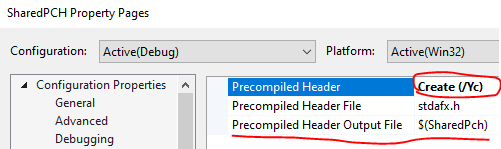
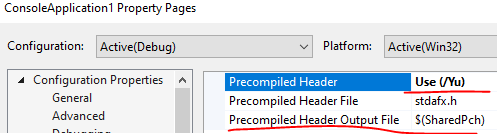
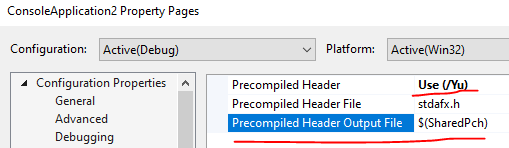
SharedPchSample\Outputs\Intermediate\Shared\Win32\Debug. The solution's structure is changed by the author(include the outputpath). VS will not delete this file by default, this is meaningless. So please check yourxxx.vcxprojfile and make sure there is no delete task. – OutpointSharedPCHproject is to create the pch file while project 1 and project 2 to use the pch file. Due to project 1 and 2 referencing SharedPCH, it will always created first and then be used later.Right-click on every project-->Properties-->C/C++-->Precompiled Headers-->Precompiled Headers Output Fileare the same. UnderProperties-->Custom Build Step, and you can find it. The name is designed by that.That custom step is just CMD command. And you can enterProperties-->C/C++-->Output Files-->Program Database File Nameto change it and to use$(IntDir)$(ProjectName).pdb. – Outpointxxx.pdbandxxx.idbfile) into the custom output file for debugging the shared project and It has nothing to do with the delete operation. After all, debug configuration needs these files. So as you mentioned, they should be contained since the shared project is referenced by project 1 and 2.For the delete problem, it really has nothing to do with itself, you need to recheck your project to see what changes have been made or revert to the original project. – Outpointpch.pdbis really confusing. The extension ispdbso it's a Program Database file for debugging. It does not have the extension.pchso it has nothing to do with precompiled headers. – Exile