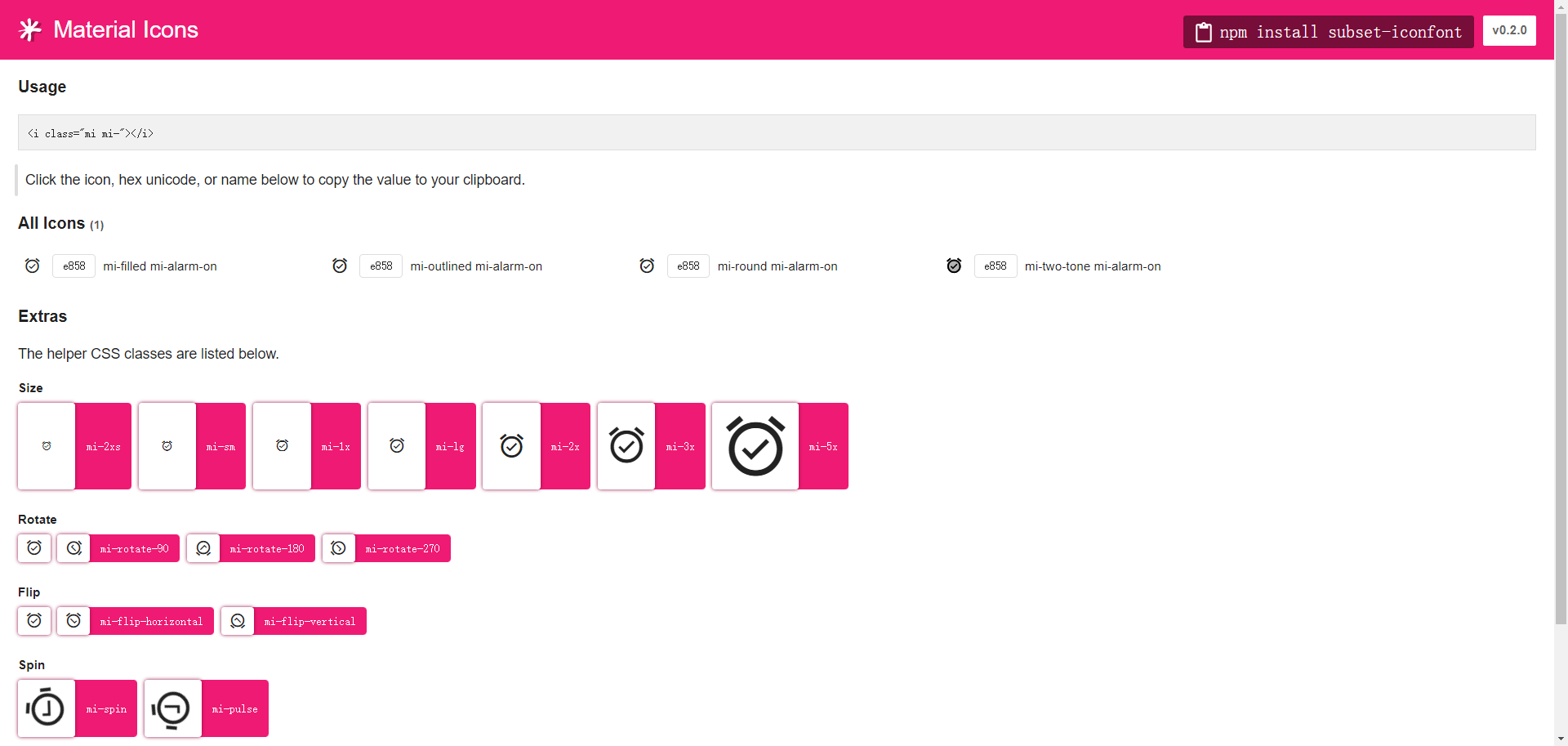I'm only using a few Material Icons icons, and thought that loading the entire library is a waste of resources.
I tried to edit the original woff2 file and remove all icons that I don't use. The closest I got is using this tool: http://fontstore.baidu.com/static/editor/index-en.html#
But when I export the modified file, it doesn't work like the original one. This HTML for example doesn't render as an icon:
<span class="material-icons">check_circle</span>
I added the needed CSS rules as instructed in Google's guide. Everything works when I self-host the original woff2, file but breaks when I modify it. It only works if using pseudo-elements with Unicode as the contnet. It seems like saving the file strips the mapping of names to icons (if it makes any sense, as I'm not familiar with how woff2 files work).
Is there a way to create a subset of the woff2 file that works like the original?