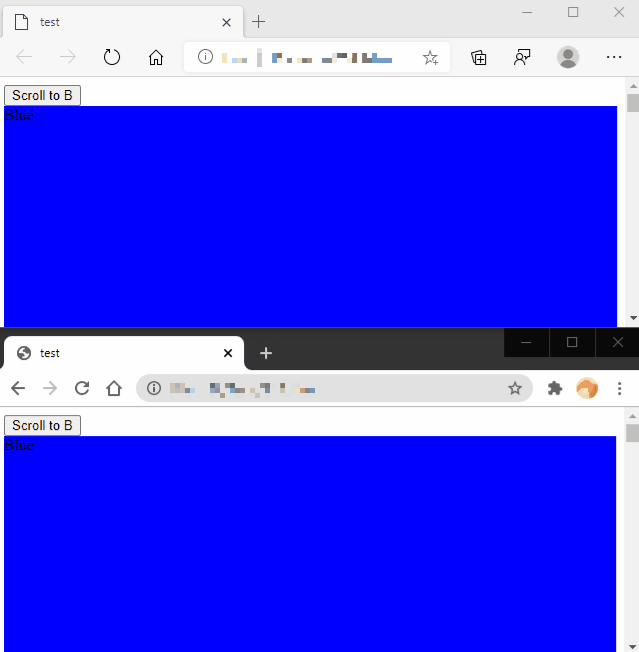After testing in BrowserStack, I've concluded that using scrollTo() with option parameter behavior: smooth does not work in Chrome and Edge since version 81. Version 80 of both Edge and Chrome was working as expected. According to MDN, it should be working with no asterisk. (unlike Safari)
In popular answers such as this one, using behavior: smooth is the recommended way to enable smooth-scrolling in your web application.
Here's a small reproducible:
<html>
<button onclick="goToAnchor('b')">Scroll to B</button>
<div id="a" style="height: 1000px; background-color: blue;">Blue</div>
<div id="b" style="height: 1000px; background-color: red;">Red</div>
<div id="c" style="height: 1000px; background-color: green;">Green</div>
</html>
<script>
function goToAnchor(anchor) {
let rect = document.getElementById(anchor).getBoundingClientRect();
window.scrollTo({
left: rect.left + window.pageXOffset,
top: rect.top + window.pageYOffset,
behavior: 'smooth',
});
}
</script>The expected behavior would be that the browser window smoothly interpolate the view down to the red div. It does this properly in all versions of Firefox I've tested. In all of the versions of Chrome since v81, and all versions of Edge since v81, it seems to use the behavior of behavior: auto - i.e. it jumps to the div rather than smoothly interpolating the view.
In version 80 of both Edge and Chrome, it behaves just like Firefox, meaning this bug (?) must've been introduced in version 81 - perhaps in the shared Chromium code-base?
I find it very unlikely that I am the first person to find this issue, as it has been not been working since April, and must therefore conclude I am doing something wrong. Can someone point towards the error in the code? Or is the Chrome and Edge APIs really broken? Is the behavior hidden behind a feature flag, like in Safari?