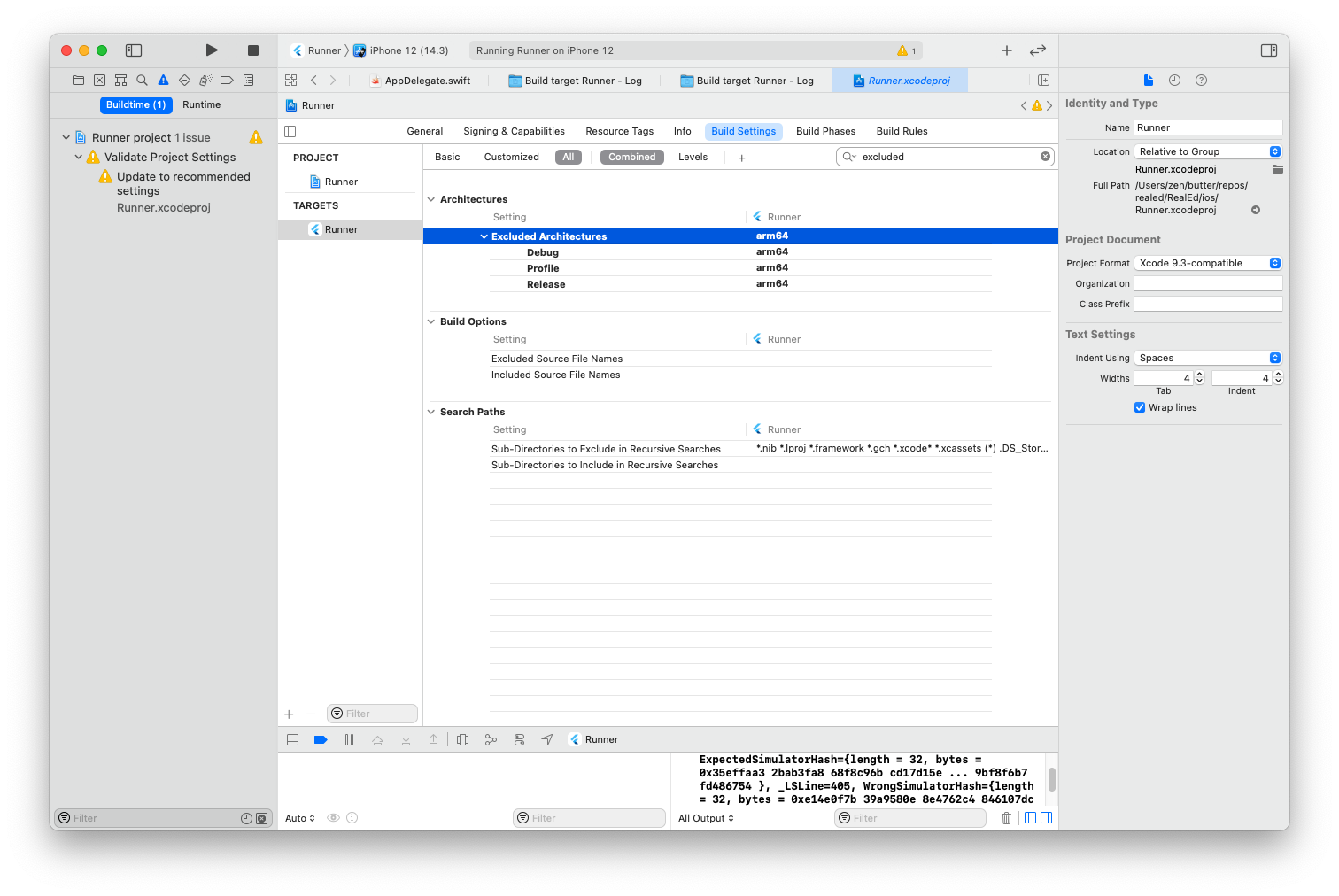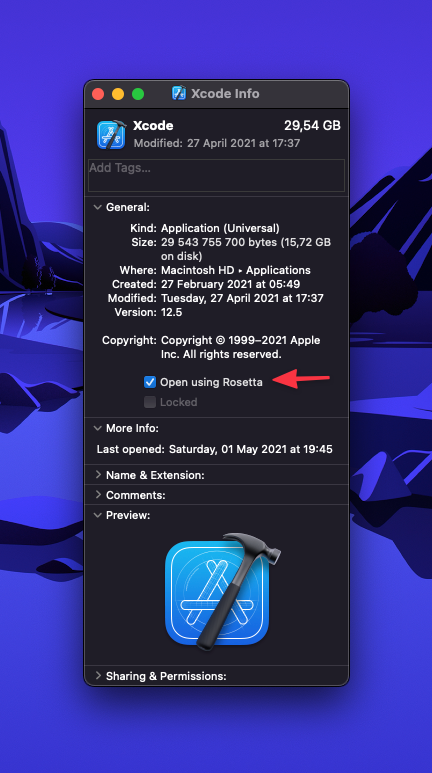Encountered a build issue on IOS too with "building for iOS Simulator, but linking in dylib built for iOS, file '.../platforms/ios/Pods/CouchbaseLite/iOS/CouchbaseLite.framework/CouchbaseLite' for architecture arm64"
I currently using nativescript 6.5.3 and cocoapod 1.10. Using M1 chipset.