Is there a way to change default menu title for native menu on MacOS for a simple pyqt5 app?
I'm trying to change "Python" menu entry on above image. Is there a way to rename it? Can I hide it somehow?
This code prints only "File":
menubar = self.menuBar()
for item in menubar.actions():
print(item.text())
menubar.setNativeMenuBar(False) doesn't help too (just move "File" into the MainWindow).
Update Sample app code:
from PyQt5 import QtCore, QtWidgets, uic
import sys
class Ui(QtWidgets.QMainWindow):
def __init__(self):
super(Ui, self).__init__()
# QtCore.QCoreApplication.setApplicationName('QtFoo') # doesn't work
uic.loadUi('App.ui', self)
self.show()
# app = QtWidgets.QApplication(sys.argv)
app = QtWidgets.QApplication(["MyCoolApp"])
# app.setApplicationName("QtFoo") # doesn't work
# app.setApplicationDisplayName("Display Name")
window = Ui()
app.exec()

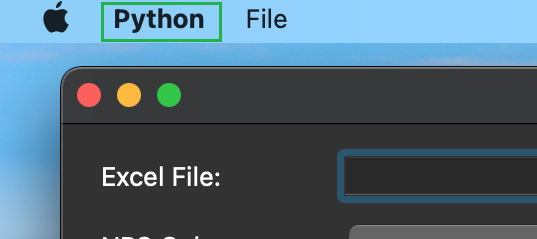
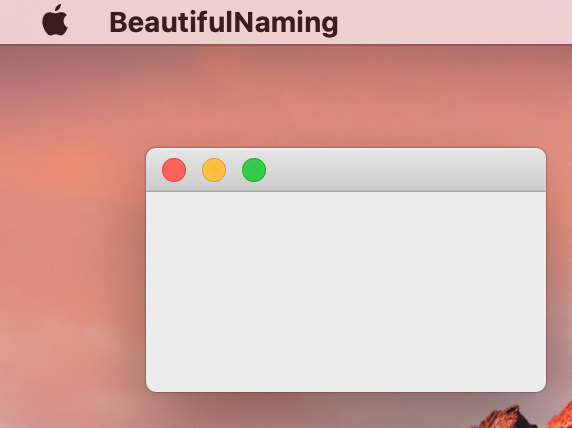
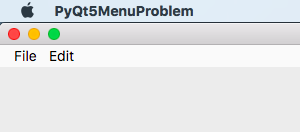
QtCore.QCoreApplication.setApplicationName("QtFoo")– Amabilself.setWindowTitle(mytitle)in your__init__(). – Colchesterpython3 gui,pycommand. – Pontiff