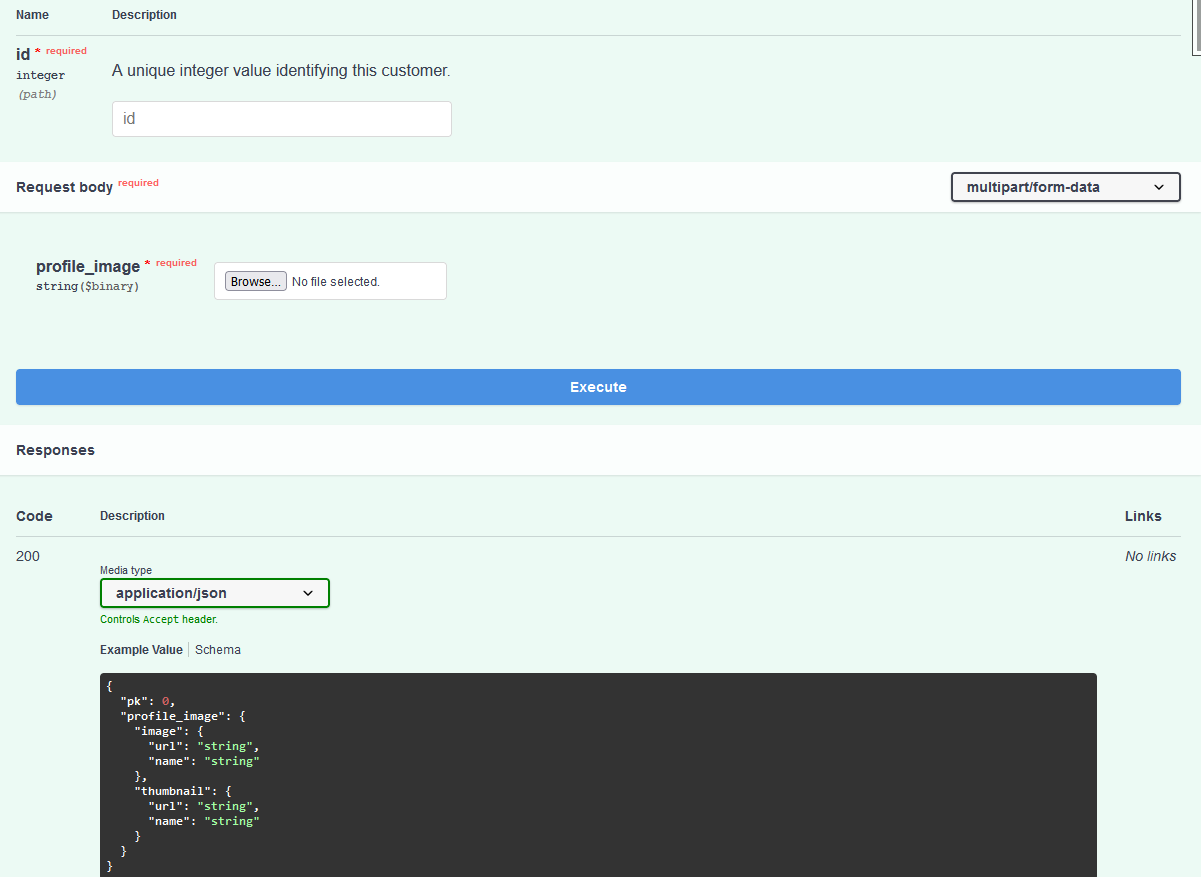I created a custom field named PictureField which creates thumbnails with uploaded images and I used it in my User model
User model:
class User(AbstractBaseUser):
profile_image = PictureField(make_thumbnail=True)
My PictureField, gets an image file like django's ImageField and returns a dictionary like this:
{
"image": {
"url": "string",
"name": "string"
},
"thumbnail": {
"url": "string",
"name": "string"
} | None
}
Everything is fine and my custom field works correct. my problem is the schema that created with drf_spectacular. I don't know how to set this output to my PictureSerializerField. already, I set @extend_schema_field decorator for my field to BINARY (for being able to upload file with Swagger) and with this, my Response output is set to "string":
@extend_schema_field(OpenApiTypes.BINARY)
class PictureSerializerField(ImageField):
...
Now, my Swagger docs look like this: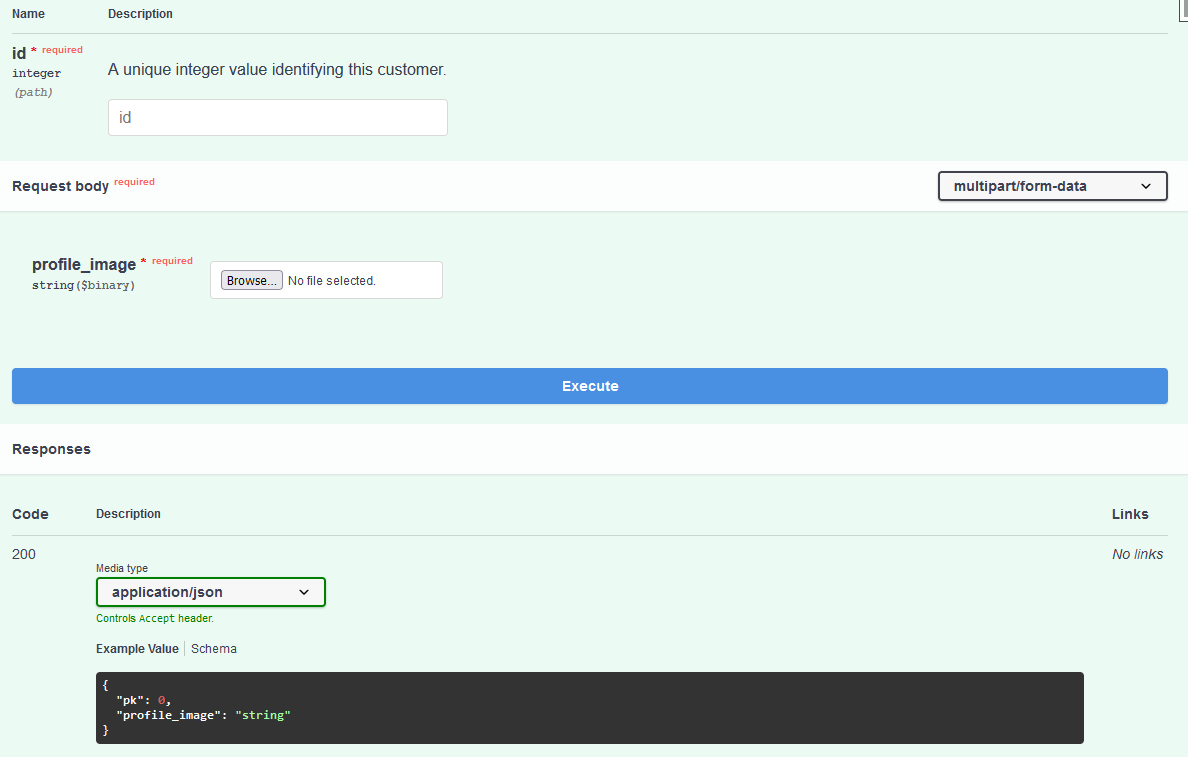
I'm looking for something like below to show my output to Response and also I be able to upload file in Request:
@extend_schema_field({
'request':OpenApiTypes.BINARY,
'response': {}# My output example that I said above
})
my idea is creating an empty serializer class and set @extend_schema_serializer on that but I think it isn't good way and doesn't works.