I have polygon:
polygon((0 0, 1 0.1, 1 1, 0.5 1, 0.5 1.5, 1 1, 1.5 1.5, 1.5 1, 1 1, 1.5 0.5, 1 0.1, 2 0, 2 2,0 2, 0 0))
For sure it's not looks normal, but Sql Server 2017 said that it's valid.
But when i tried to read it with NTE it's say that it is not valid. Here is simple code:
var wkt = @"polygon((0 0, 1 0.1, 1 1, 0.5 1, 0.5 1.5, 1 1, 1.5 1.5, 1.5 1, 1 1, 1.5 0.5, 1 0.1, 2 0, 2 2,0 2, 0 0))";
var wktReader2 = new WKTReader();
var initialGeometry = wktReader2.Read(wkt);
var t = initialGeometry.IsValid;
I tried to 'play' with PrecisionModels but no result. Any advise?

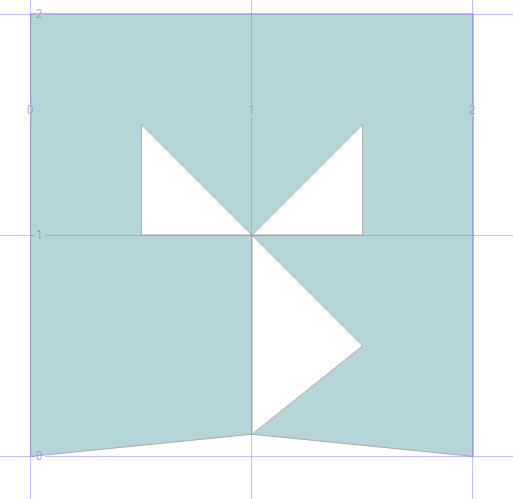
NetTopologySuite.Geometries.Utilities.GeometryFixer.Fix(invalidGeometry)to fix invalid geometries. – Pompon