My Spring Boot Project trying connect to MYSQL database with driver mysql-connector-java.
I have import newest mysql driver and spring-boot-starter-data-jpa
<dependency>
<groupId>org.springframework.boot</groupId>
<artifactId>spring-boot-starter-data-jpa</artifactId>
</dependency>
<dependency>
<groupId>mysql</groupId>
<artifactId>mysql-connector-java</artifactId>
</dependency>
I have configured database connection in application.properties file
spring.jpa.hibernate.ddl-auto=update
spring.datasource.url=jdbc:mysql://${MYSQL_HOST:localhost}:3306/db_example
spring.datasource.username=somethingfunny
spring.datasource.password=somethingfunny
spring.datasource.driverClassName=com.mysql.cj.jdbc.Driver
#spring.jpa.show-sql: true
MYSQL version is 8.0.26
Spring boot version 2.6.2
When run project with Intellij I get error
Caused by: org.springframework.beans.BeanInstantiationException: Failed to instantiate [com.zaxxer.hikari.HikariDataSource]: Factory method 'dataSource' threw exception; nested exception is java.lang.IllegalStateException: Cannot load driver class: com.mysql.cj.jdbc.Driver at org.springframework.beans.factory.support.SimpleInstantiationStrategy.instantiate(SimpleInstantiationStrategy.java:185) ~[spring-beans-5.3.14.jar:5.3.14] at org.springframework.beans.factory.support.ConstructorResolver.instantiate(ConstructorResolver.java:653) ~[spring-beans-5.3.14.jar:5.3.14] ... 35 common frames omitted Caused by: java.lang.IllegalStateException: Cannot load driver class: com.mysql.cj.jdbc.Driver at org.springframework.util.Assert.state(Assert.java:97) ~[spring-core-5.3.14.jar:5.3.14] at org.springframework.boot.autoconfigure.jdbc.DataSourceProperties.determineDriverClassName(DataSourceProperties.java:241) ~[spring-boot-autoconfigure-2.6.2.jar:2.6.2] at org.springframework.boot.autoconfigure.jdbc.DataSourceProperties.initializeDataSourceBuilder(DataSourceProperties.java:193) ~[spring-boot-autoconfigure-2.6.2.jar:2.6.2] at org.springframework.boot.autoconfigure.jdbc.DataSourceConfiguration.createDataSource(DataSourceConfiguration.java:48) ~[spring-boot-autoconfigure-2.6.2.jar:2.6.2] at org.springframework.boot.autoconfigure.jdbc.DataSourceConfiguration$Hikari.dataSource(DataSourceConfiguration.java:90) ~[spring-boot-autoconfigure-2.6.2.jar:2.6.2] at java.base/jdk.internal.reflect.NativeMethodAccessorImpl.invoke0(Native Method) ~[na:na] at java.base/jdk.internal.reflect.NativeMethodAccessorImpl.invoke(NativeMethodAccessorImpl.java:62) ~[na:na] at java.base/jdk.internal.reflect.DelegatingMethodAccessorImpl.invoke(DelegatingMethodAccessorImpl.java:43) ~[na:na] at java.base/java.lang.reflect.Method.invoke(Method.java:566) ~[na:na] at org.springframework.beans.factory.support.SimpleInstantiationStrategy.instantiate(SimpleInstantiationStrategy.java:154) ~[spring-beans-5.3.14.jar:5.3.14] ... 36 common frames omitted
I have refered the post about Cannot load driver class: com.mysql.jdbc.Driver (NOT com.mysql.cj.jdbc.Driver), I cannot apply for my project because my project get error when using com.mysql.cj.jdbc.Driver but not com.mysql.jdbc.Driver.
I also refered this post Cannot load driver class: com.mysql.cj.jdbc.Driver. But i can not find correct answer(the answer is marked corrected) for this error.
How to fix this error ?

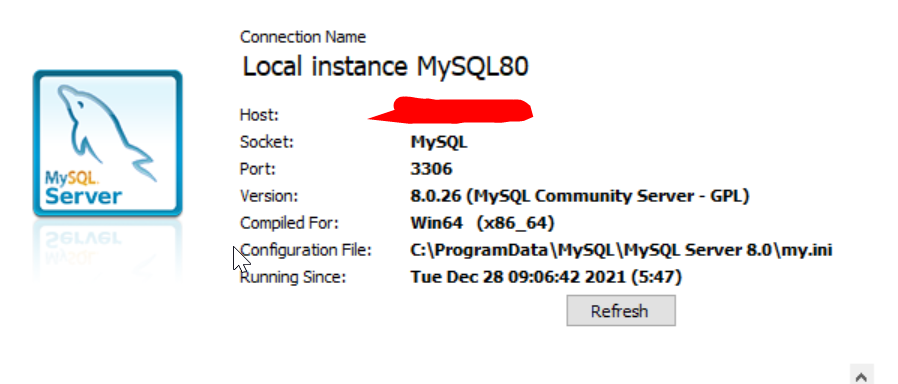
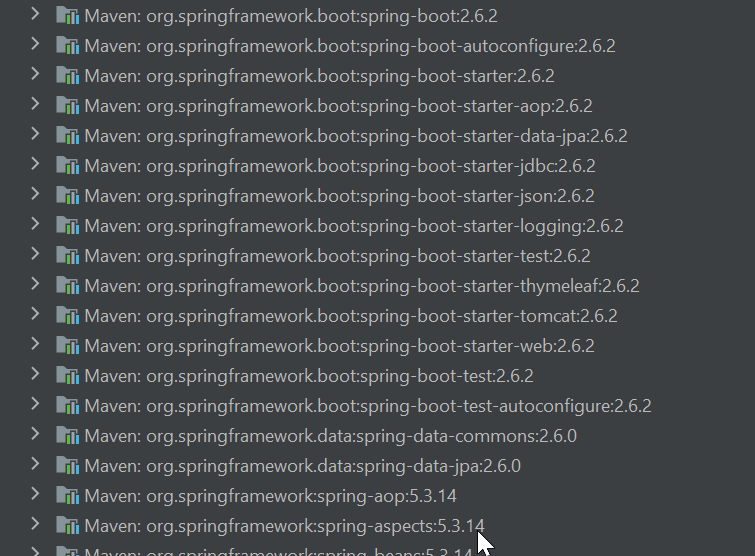
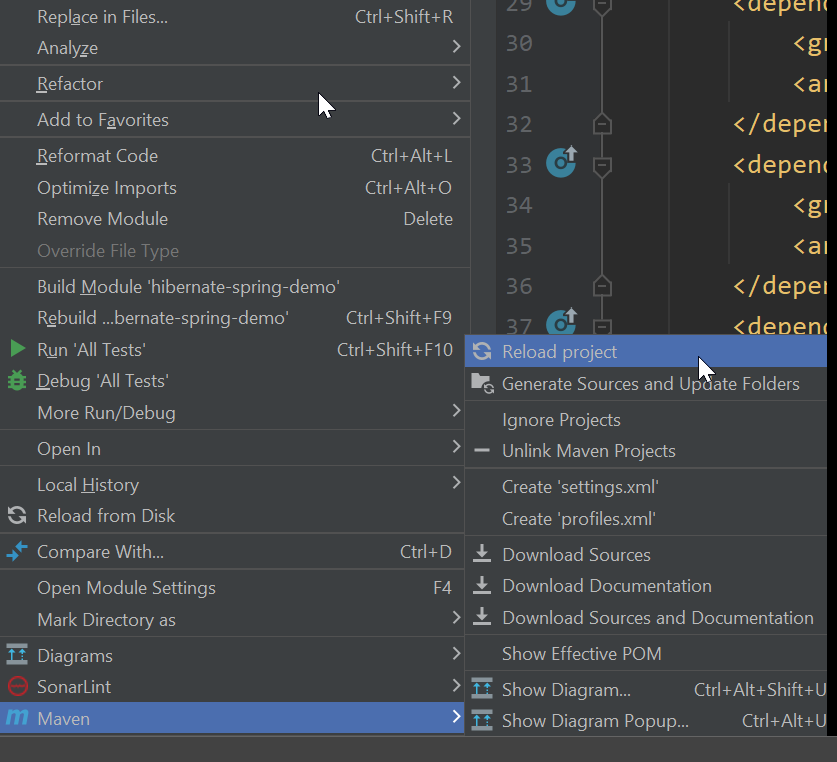
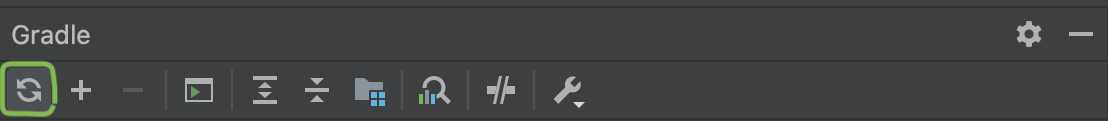
driverClassNameline. It hasn't been needed since 2006. – Kato