I'm creating an R Markdown document using the 'papaja' package and the 'apa7' LaTeX template. When used together, the latter package and template currently produce a conflict due to duplicated \author and \affiliation fields in the tex file. Earlier, a method was found to resolve this conflict that worked by adding the following LaTeX commands to the preamble (through header-includes in the YAML header):
- \renewcommand\author[1]{}
- \renewcommand\affiliation[1]{}
However, this method is not currently working (I couldn't find out why). I've tried several modifications of the above code, such as \renewcommand\author{\phantom{}}{}, but to no avail.
The error can be reproduced with the following steps:
In RStudio, install the development version of the papaja package:
# Install devtools package if necessary if(!"devtools" %in% rownames(installed.packages())) install.packages("devtools") # Install the stable development verions from GitHub devtools::install_github("crsh/papaja")Click on the + button at the top left and create an R Markdown document.
Delete all the content in the new file and replace it with the following:
--- title : "Long title" shorttitle : "Short title" documentclass : apa7 classoption : man output : papaja::apa6_pdf header-includes: - \authorsnames[1, 2, 2]{first author, second author, third author} - \authorsaffiliations{{first affiliation}, {second affiliation}} --- text text text text text text text text text.Knit the document.
Notice the following error in the console:
! LaTeX Error: Command \c@NumberOfAuthors already defined. Or name \end... illegal, see p.192 of the manual. Error: LaTeX failed to compile Untitled.tex. See https://yihui.org/tinytex/r/#debugging for debugging tips. See Untitled.log for more info. Execution haltedOpen the
.texfile that has been produced, delete the two lines containing\author{\phantom{0}}and\affiliation{\phantom{0}}, and hit the Compile PDF button. Notice that the document is now knitted well.
For a single individual, the above workaround using the tex file might not be too problematic. However, it proves problematic for the reproducibility of the manuscript by other people.
I would be sincerely grateful if someone could suggest a solution based on some LaTex code entered in the header-includes preamble.
Thank you very much!
.tex file
% Options for packages loaded elsewhere
\PassOptionsToPackage{unicode}{hyperref}
\PassOptionsToPackage{hyphens}{url}
%
\documentclass[
english,
man]{apa7}
\title{Long title}
\author{\phantom{0}}
\date{}
\usepackage{amsmath,amssymb}
\usepackage{lmodern}
\usepackage{iftex}
\ifPDFTeX
\usepackage[T1]{fontenc}
\usepackage[utf8]{inputenc}
\usepackage{textcomp} % provide euro and other symbols
\else % if luatex or xetex
\usepackage{unicode-math}
\defaultfontfeatures{Scale=MatchLowercase}
\defaultfontfeatures[\rmfamily]{Ligatures=TeX,Scale=1}
\fi
% Use upquote if available, for straight quotes in verbatim environments
\IfFileExists{upquote.sty}{\usepackage{upquote}}{}
\IfFileExists{microtype.sty}{% use microtype if available
\usepackage[]{microtype}
\UseMicrotypeSet[protrusion]{basicmath} % disable protrusion for tt fonts
}{}
\makeatletter
\@ifundefined{KOMAClassName}{% if non-KOMA class
\IfFileExists{parskip.sty}{%
\usepackage{parskip}
}{% else
\setlength{\parindent}{0pt}
\setlength{\parskip}{6pt plus 2pt minus 1pt}}
}{% if KOMA class
\KOMAoptions{parskip=half}}
\makeatother
\usepackage{xcolor}
\IfFileExists{xurl.sty}{\usepackage{xurl}}{} % add URL line breaks if available
\IfFileExists{bookmark.sty}{\usepackage{bookmark}}{\usepackage{hyperref}}
\hypersetup{
pdftitle={Long title},
pdflang={en-EN},
hidelinks,
pdfcreator={LaTeX via pandoc}}
\urlstyle{same} % disable monospaced font for URLs
\usepackage{graphicx}
\makeatletter
\def\maxwidth{\ifdim\Gin@nat@width>\linewidth\linewidth\else\Gin@nat@width\fi}
\def\maxheight{\ifdim\Gin@nat@height>\textheight\textheight\else\Gin@nat@height\fi}
\makeatother
% Scale images if necessary, so that they will not overflow the page
% margins by default, and it is still possible to overwrite the defaults
% using explicit options in \includegraphics[width, height, ...]{}
\setkeys{Gin}{width=\maxwidth,height=\maxheight,keepaspectratio}
% Set default figure placement to htbp
\makeatletter
\def\fps@figure{htbp}
\makeatother
\setlength{\emergencystretch}{3em} % prevent overfull lines
\providecommand{\tightlist}{%
\setlength{\itemsep}{0pt}\setlength{\parskip}{0pt}}
\setcounter{secnumdepth}{-\maxdimen} % remove section numbering
% Make \paragraph and \subparagraph free-standing
\ifx\paragraph\undefined\else
\let\oldparagraph\paragraph
\renewcommand{\paragraph}[1]{\oldparagraph{#1}\mbox{}}
\fi
\ifx\subparagraph\undefined\else
\let\oldsubparagraph\subparagraph
\renewcommand{\subparagraph}[1]{\oldsubparagraph{#1}\mbox{}}
\fi
% Manuscript styling
\usepackage{upgreek}
\captionsetup{font=singlespacing,justification=justified}
% Table formatting
\usepackage{longtable}
\usepackage{lscape}
% \usepackage[counterclockwise]{rotating} % Landscape page setup for large tables
\usepackage{multirow} % Table styling
\usepackage{tabularx} % Control Column width
\usepackage[flushleft]{threeparttable} % Allows for three part tables with a specified notes section
\usepackage{threeparttablex} % Lets threeparttable work with longtable
% Create new environments so endfloat can handle them
% \newenvironment{ltable}
% {\begin{landscape}\begin{center}\begin{threeparttable}}
% {\end{threeparttable}\end{center}\end{landscape}}
\newenvironment{lltable}{\begin{landscape}\begin{center}\begin{ThreePartTable}}{\end{ThreePartTable}\end{center}\end{landscape}}
% Enables adjusting longtable caption width to table width
% Solution found at http://golatex.de/longtable-mit-caption-so-breit-wie-die-tabelle-t15767.html
\makeatletter
\newcommand\LastLTentrywidth{1em}
\newlength\longtablewidth
\setlength{\longtablewidth}{1in}
\newcommand{\getlongtablewidth}{\begingroup \ifcsname LT@\roman{LT@tables}\endcsname \global\longtablewidth=0pt \renewcommand{\LT@entry}[2]{\global\advance\longtablewidth by ##2\relax\gdef\LastLTentrywidth{##2}}\@nameuse{LT@\roman{LT@tables}} \fi \endgroup}
% \setlength{\parindent}{0.5in}
% \setlength{\parskip}{0pt plus 0pt minus 0pt}
% Overwrite redefinition of paragraph and subparagraph by the default LaTeX template
% See https://github.com/crsh/papaja/issues/292
\makeatletter
\renewcommand{\paragraph}{\@startsection{paragraph}{4}{\parindent}%
{0\baselineskip \@plus 0.2ex \@minus 0.2ex}%
{-1em}%
{\normalfont\normalsize\bfseries\itshape\typesectitle}}
\renewcommand{\subparagraph}[1]{\@startsection{subparagraph}{5}{1em}%
{0\baselineskip \@plus 0.2ex \@minus 0.2ex}%
{-\z@\relax}%
{\normalfont\normalsize\itshape\hspace{\parindent}{#1}\textit{\addperi}}{\relax}}
\makeatother
% \usepackage{etoolbox}
\makeatletter
\patchcmd{\HyOrg@maketitle}
{\section{\normalfont\normalsize\abstractname}}
{\section*{\normalfont\normalsize\abstractname}}
{}{\typeout{Failed to patch abstract.}}
\patchcmd{\HyOrg@maketitle}
{\section{\protect\normalfont{\@title}}}
{\section*{\protect\normalfont{\@title}}}
{}{\typeout{Failed to patch title.}}
\makeatother
\usepackage{xpatch}
\makeatletter
\xapptocmd\appendix
{\xapptocmd\section
{\addcontentsline{toc}{section}{\appendixname\ifoneappendix\else~\theappendix\fi\\: #1}}
{}{\InnerPatchFailed}%
}
{}{\PatchFailed}
\usepackage{csquotes}
\authorsnames[1, 2, 2]{first author, second author, third author}
\authorsaffiliations{{first affiliation}, {second affiliation}}
\ifXeTeX
% Load polyglossia as late as possible: uses bidi with RTL langages (e.g. Hebrew, Arabic)
\usepackage{polyglossia}
\setmainlanguage[]{english}
\else
\usepackage[main=english]{babel}
% get rid of language-specific shorthands (see #6817):
\let\LanguageShortHands\languageshorthands
\def\languageshorthands#1{}
\fi
\ifLuaTeX
\usepackage{selnolig} % disable illegal ligatures
\fi
\shorttitle{Short title}
\affiliation{\phantom{0}}
\begin{document}
\maketitle
text text text text text text text text text.
\end{document}

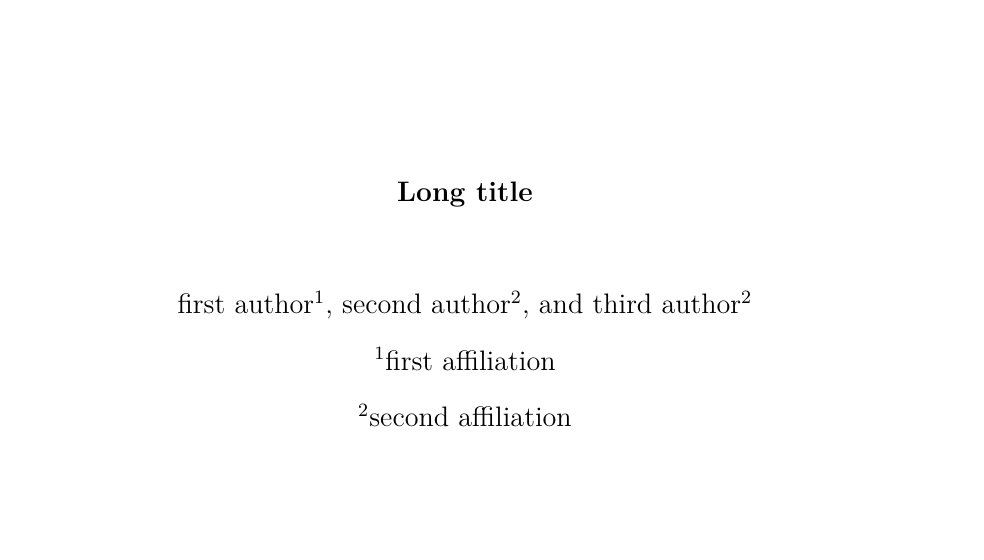
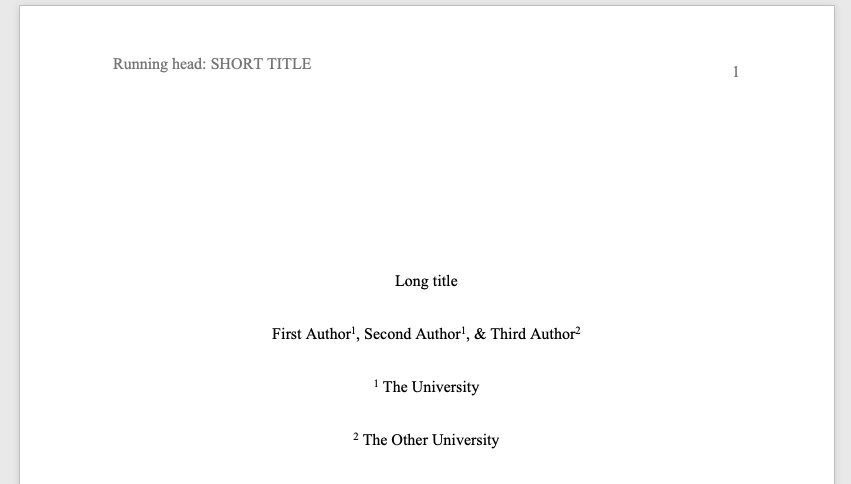
keep_tex: trueto your header and show the intermediate .tex file? – Banter