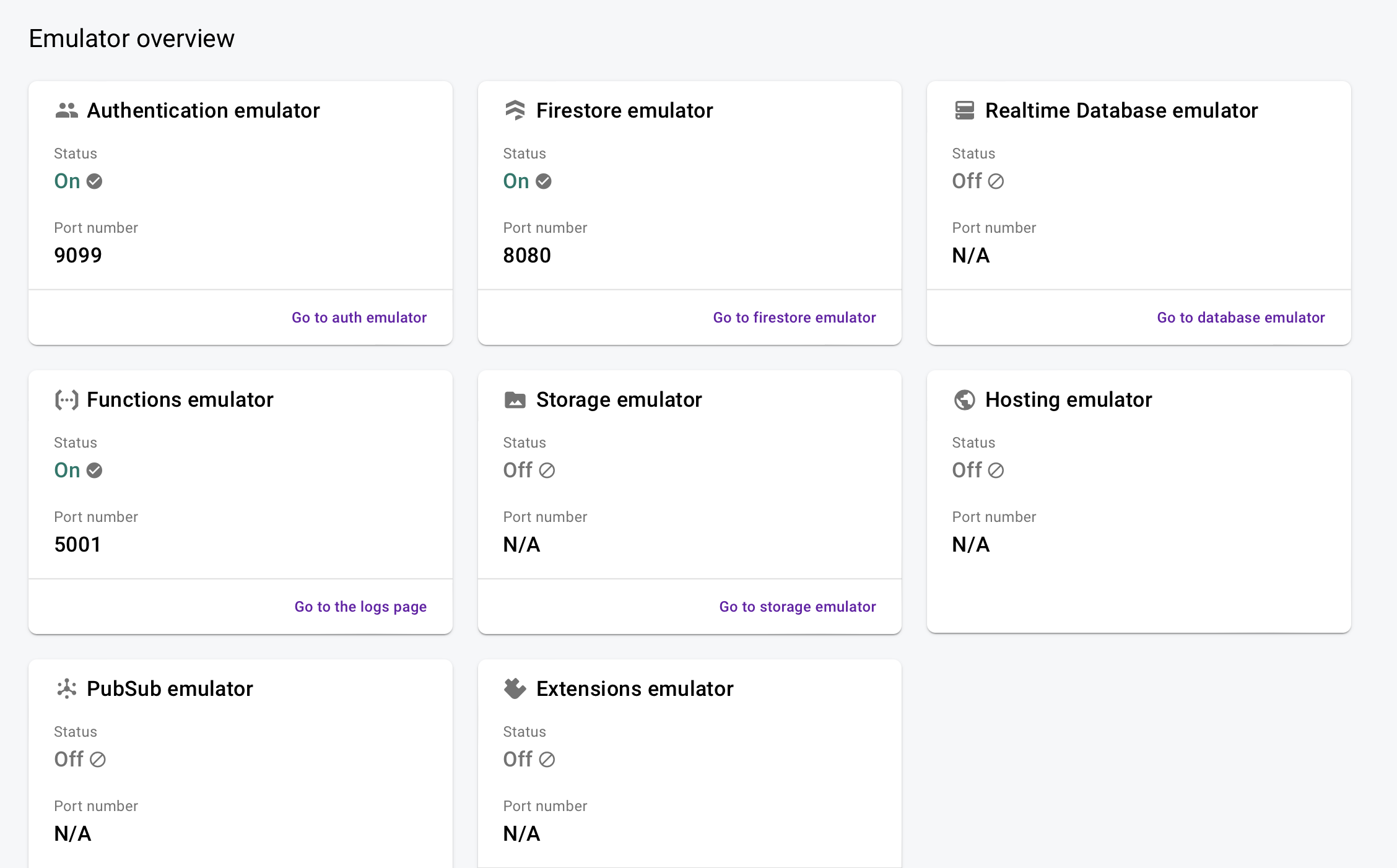I ran into the same problem recently, and my logs were filled with warnings like:
ui: Error when trying to check port 4000 on ::1: Error: listen EADDRNOTAVAIL: address not available ::1:4000
It turns out that this issue is tied to how Docker handles IPv6 and IPv4. You can dive deeper into the details here.
Although I couldn't solve the problem directly, I did stumble upon a Docker configuration that seems to work, following this guide & repo.
Note: this will not work immediately when you run this. You should run firebase login --no-localhost and firebase init in the container shell. This will connect you to existing/new firebase project you have and setup the firebase configuration files, depending on your choices.
Dockerfile would look like:
# Start with a Node.js base image
FROM node:20-alpine
# Install necessary packages
RUN apk --no-cache add openjdk11-jre bash curl openssl gettext nano nginx sudo \
&& npm cache clean --force \
&& npm install -g firebase-tools@$FIREBASE_VERSION
# Copy the nginx configuration file from your project directory to the container
COPY nginx.conf /etc/nginx/nginx.conf
# Copy the serve.sh script into the container and ensure it is executable
COPY serve.sh /usr/local/bin/serve.sh
RUN chmod +x /usr/local/bin/serve.sh
# Set the working directory
WORKDIR /srv/firebase
# Copy the rest of your application (firebase directory contents)
COPY . /srv/firebase
# Expose the ports used by your services
EXPOSE 4000 4400 4600 5001 8080 8085 9000 9099 9199 6000
# Define the command to run your application
CMD ["/usr/local/bin/serve.sh"]
docker-compose.yaml:
version: '3.8'
services:
emulator:
build:
context: ./firebase
dockerfile: Dockerfile
args:
- FIREBASE_VERSION=13.6.0
stop_grace_period: 1m
environment:
FIREBASE_AUTH_EMULATOR_HOST: "localhost:9099"
FIRESTORE_EMULATOR_HOST: "localhost:8080"
PUBSUB_EMULATOR_HOST: "localhost:8085"
FUNCTIONS_EMULATOR_HOST: "localhost:5001"
FIREBASE_PROJECT: "test-project"
GCLOUD_PROJECT: "test-project"
FORCE_COLOR: 'true'
DATA_DIRECTORY: "data"
CHOKIDAR_USEPOLLING: 'true'
ports:
- "4000:4001" # ui
- "4400:4401" # hub
- "4600:4601" # logging
- "5001:5002" # functions
- "8080:8081" # firestore
- "8085:8086" # pubsub
- "9000:9001" # database
- "9099:9100" # auth
- "9199:9200" # Storage
- "6000:6001" # Hosting
volumes:
- ./firebase:/srv/firebase:rw
- ./firebase/cache:/root/.cache/:rw
- ~/.config/:/root/.config
- ./firebase/data:/srv/firebase/data:rw
You should end up with something like ![this]()
Also, if functions are not working at first. Go into the functions directory and run npm run build. Even if you get errors, go back into /srv/firebase and restart the emulators.