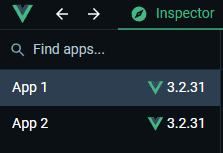I'm using Vue with Laravel Mix. In Vue version 2, I was able to do this:
1. resources/js/app.js:
import Vue from 'vue';
import MyComponent from './MyComponent';
Vue.component('my-component', MyComponent);
2. resources/js/MyComponent.vue:
<template>
<p>{{message}}</p>
</template>
<script>
export default {
name: "MyComponent",
props: ['message']
}
</script>
As this Vue 2 document instructed. I know it was not the best practice, but it was the only approach that I have to conveniently pass data from Laravel's Blade template to the component, such as below:
3. anyview.blade.php:
<my-component :message='message' id='app'></my-component>
<script src='public/js/app.js'><script> //include compiled resources/js/app.js
<script>
let app = new Vue({
el: '#app',
data() {
return {
message: 'Hello World';
}
}
})
</script>
In real case, 'Hello World' would be replaced with something like:
message: {{$myMessaGe}}
But since Vue 3, Vue.component is no longer a thing because Vue object is not a default export.
This work flow (1-2-3) has been seamlessly fine, so returning to Vue2 is the last unhappy choice :(
I have tried to work around, just changing Vue.component with the new createApp:
4. resources/js/app.js:
import { createApp } from 'vue';
import MyComponent from './MyComponent';
createApp({
components: {
MyComponent,
}
}).mount('#app');
But instead of adding MyComponent to current instance, it just creates a new one as depicted below - meaning that the prop message can't be passed through.
My question is: Is there any alternative API or workaround to compensate the loss of Vue.component()?