I'm trying to generate objects of a class whereby its value should reflect its type.
For example, if its property's type is a string, then that property's value should be "string" and if it is an integer, it should be of a max integer value. So far, this is what I have:
var personFaker = new AutoFaker<Person>()
.RuleFor(o => o.Id, 9223372036854775807); //Id is of type long
.RuleFor(o => o.Name, "string")
.RuleFor(o => o.Age, 2147483647); //Age is of type integer
var bookFaker = new AutoFaker<Book>()
.RuleFor(o => o.Id, 9223372036854775807); //Id is of type long
.RuleFor(o => o.Title, "string")
.RuleFor(o => o.Author, "string")
.RuleFor(o => o.Pages, 2147483647) //Pages is of type integer
....
The problem with this approach is that I would have to list out a .RuleFor for every property of that class. This is tedious and inflexible.
I am wondering if there is a global configuration to specify what values should be generated in AutoFaker or Bogus based on a property's type. For example, for all properties of type string, its generated value can be configured to be set to the word "string".

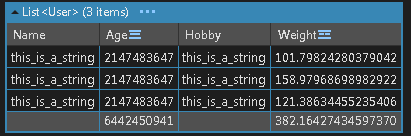
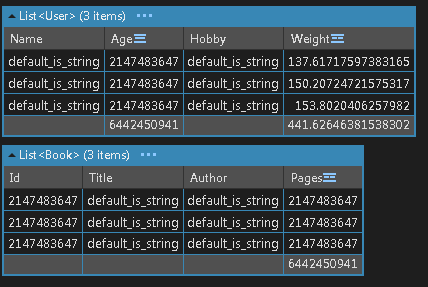
RuleFor? You can do for exampleRuleFor( o => o.Pages, fake => fake.Random.Int() )– Leary