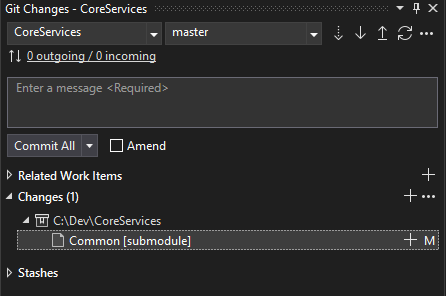I have a large solution (CoreServices) that utilizes a common library (Common). I have another large solution that also utilizes the common library so submodules seemed like the right answer. Most of the time, they are.
VS2022 is supposed to have support for these submodules. However, in my Git Changes window, it ALWAYS says I have a modified submodule reference - and it doesn't matter what branch I'm on. I can't stage the change...or undo it. Trying to commit tells me there are no files. I've thought maybe I'll just find wherever the commit hash is living on the superproject and update it but to no avail.
Can anyone explain this behavior?