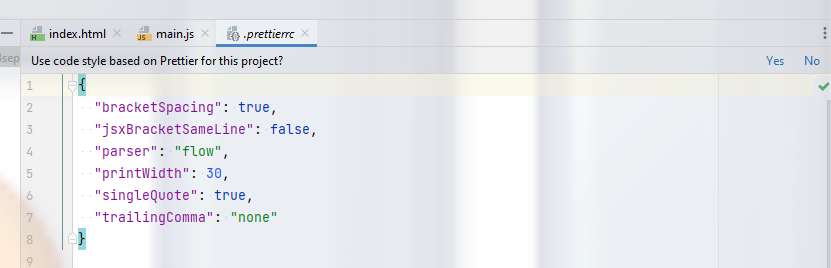I have a project that contains some TypeScript files which I would like to format using the Prettier format while editing in IntelliJ IDEA, so that my resulting code matches that of my colleagues. Ideally, I only want to reformat the portions of the file I'm updating, so that my commits can be focused on my actual changes.
For other projects in IntelliJ IDEA I would typically use the built in code formatting and code style rules to format my code. The built-in TypeScript rules do not match the Prettier rules, and it's unclear whether those rules are published anywhere in an IntelliJ format I could just import.
For this reason, I've investigated the Prettier IntelliJ IDEA plugin. However, using this plugin requires some overhead; most notably, it requires a Node.js installation.
Is there an easy way to just use the Prettier rules using the standard IntelliJ reformatting functionality?