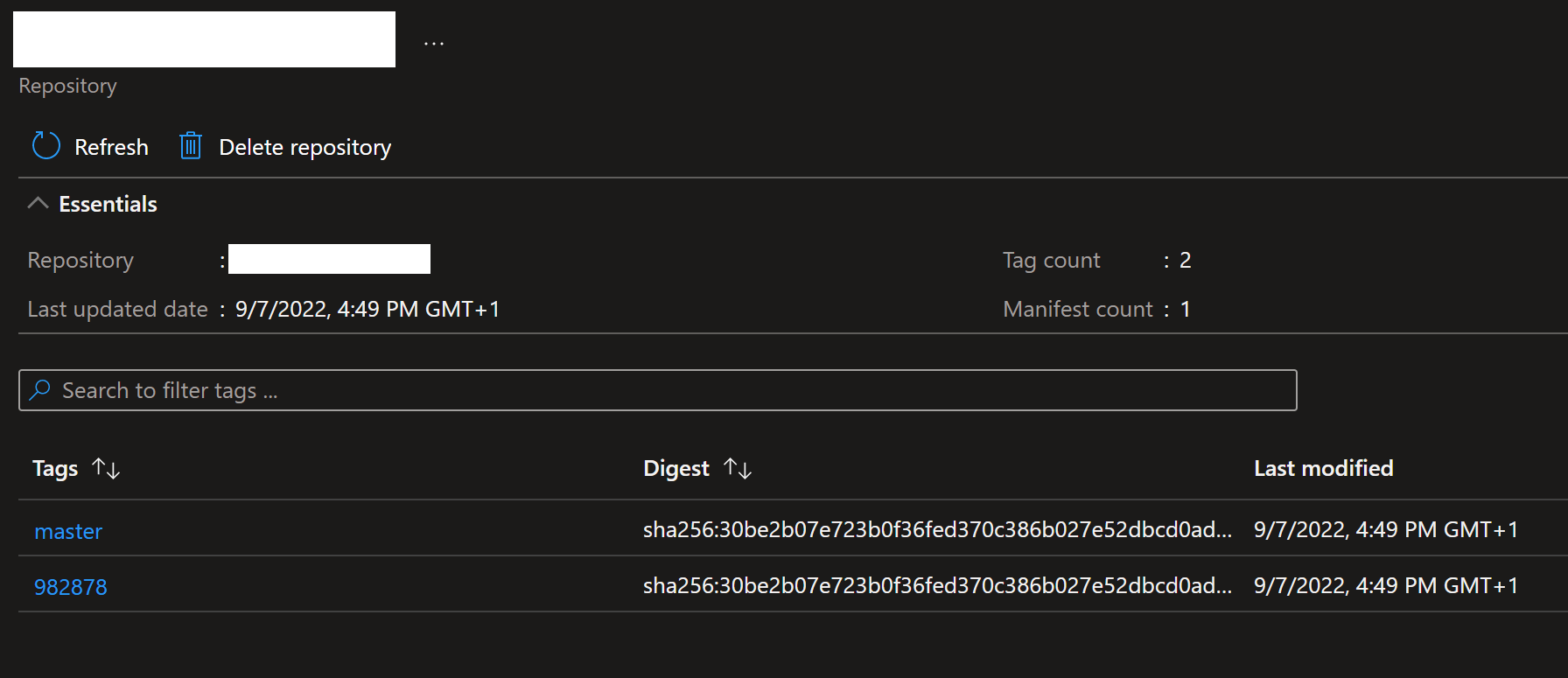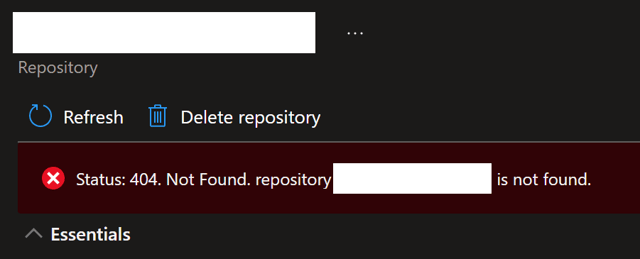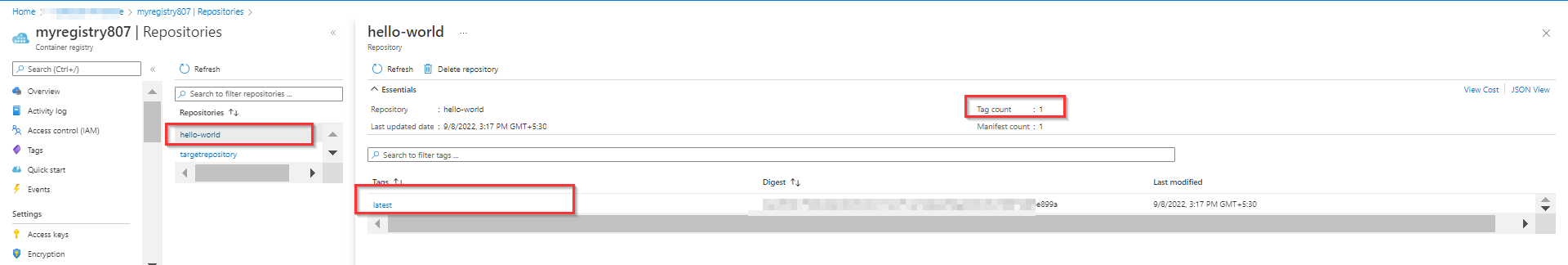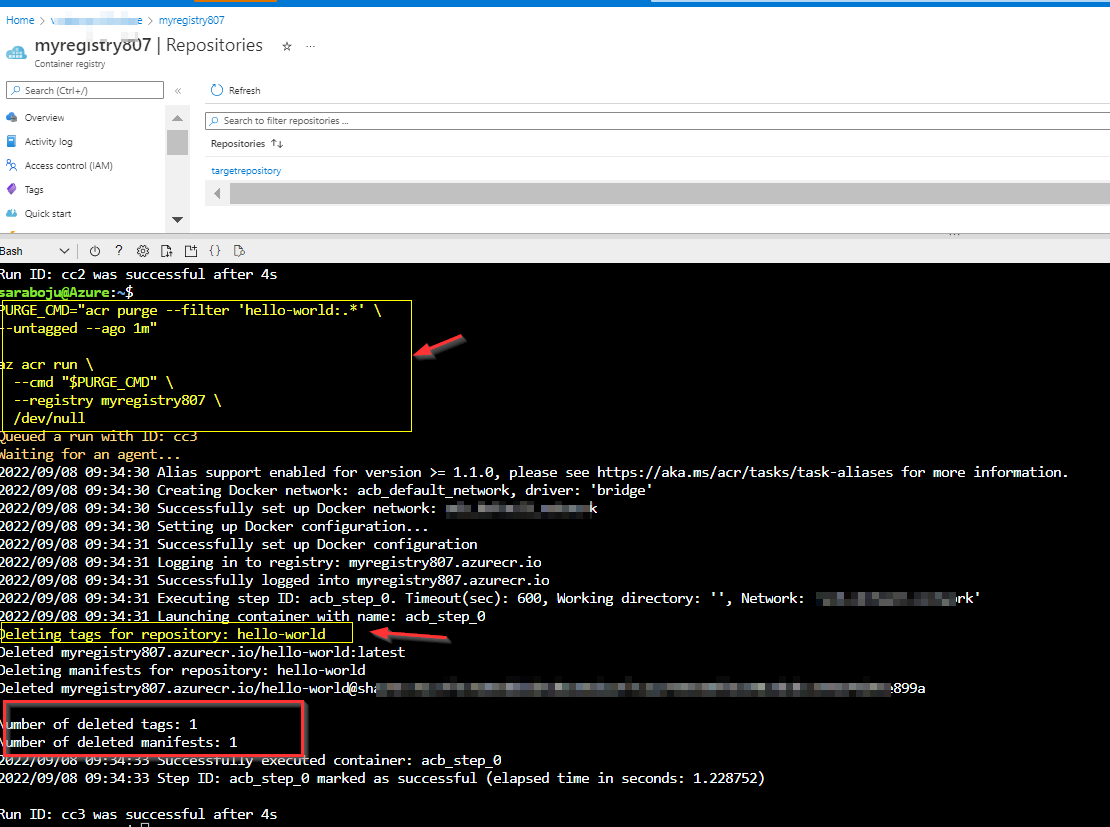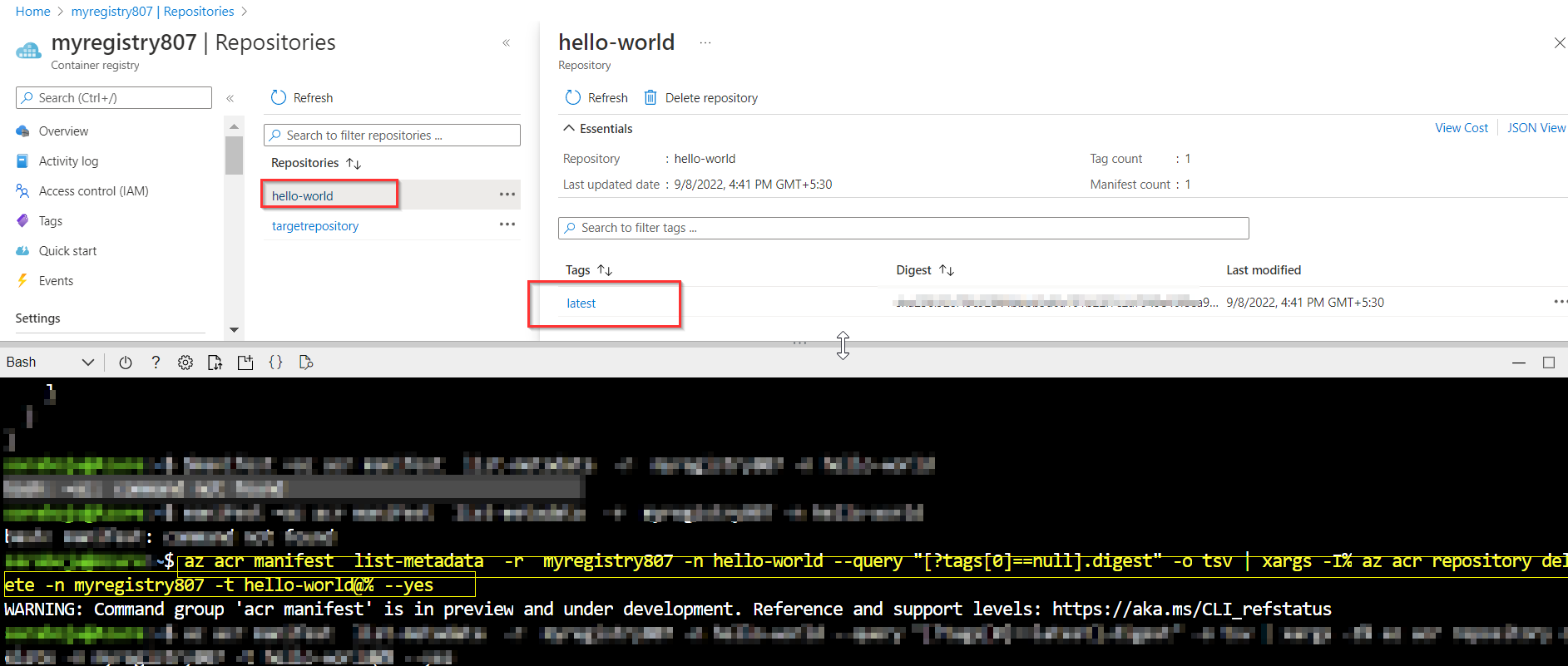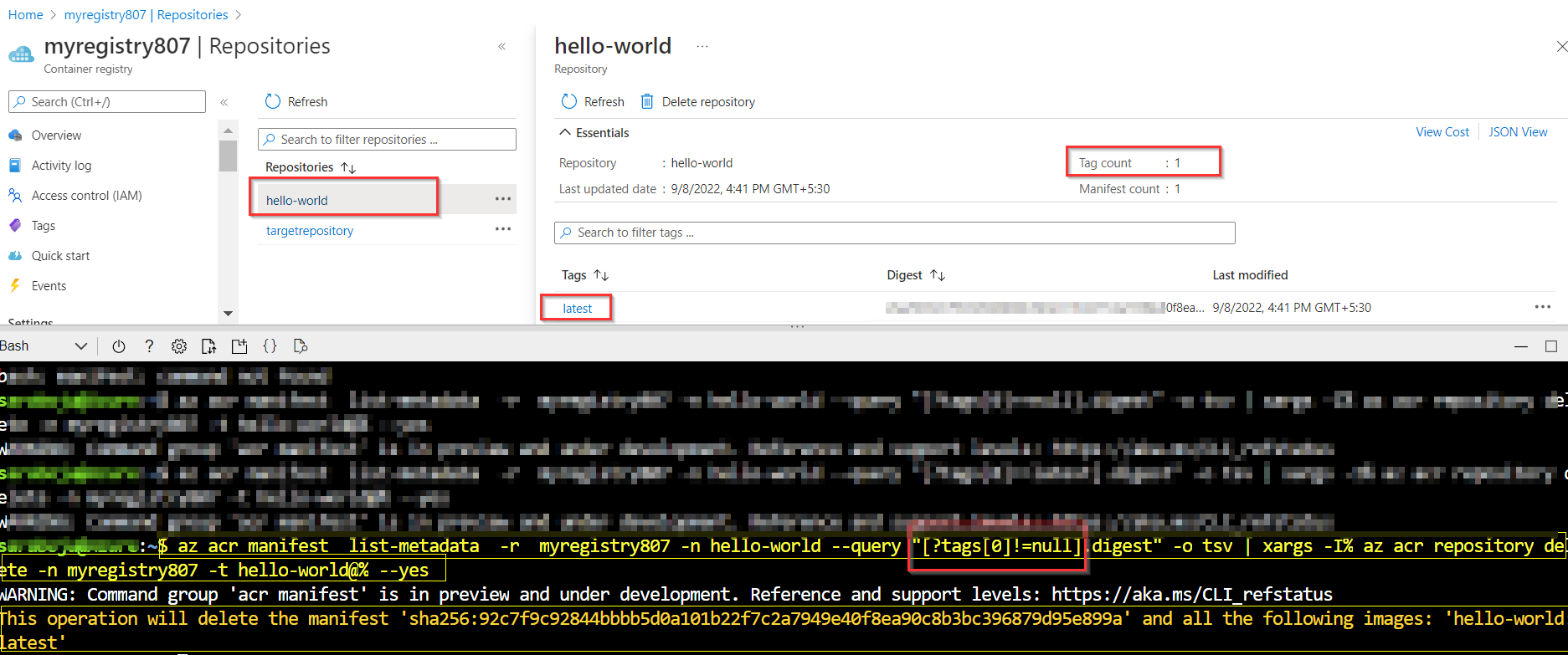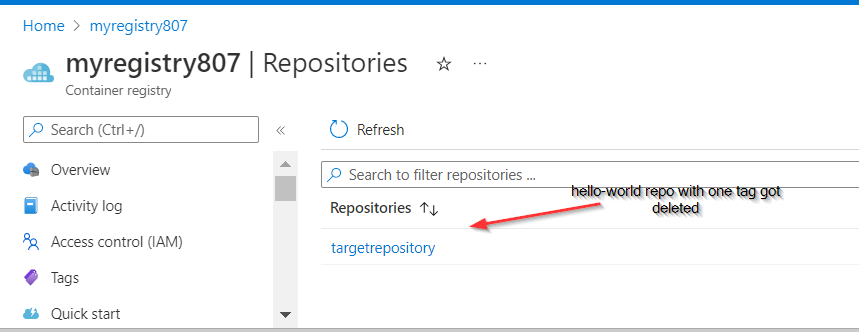If I have the following tags and manifest in an ACR repository...
Which returns the following when I run the following command...
az acr repository show-manifests --name "[registry-name]" --repository "[repository-name]"
[
{
"digest": "sha256:30be2b07e723b0f36fed370c386b027e52dbcd0ad2ad2fcac1d3b7d1b361292f",
"tags": [
"982878",
"master"
],
"timestamp": "2022-09-07T15:49:04.4187041Z"
}
]
When I run the following purge command....
az acr run --cmd "acr purge --filter '[repository-name]:.*' --untagged --ago 1m" --registry [registry-name] /dev/null
It is deleting the tags and manifest, and because it deletes everything the repository is deleted as well.
Why is it doing this when I'm using the --untagged flag and you can clearly see it's not untagged based on the starting state?