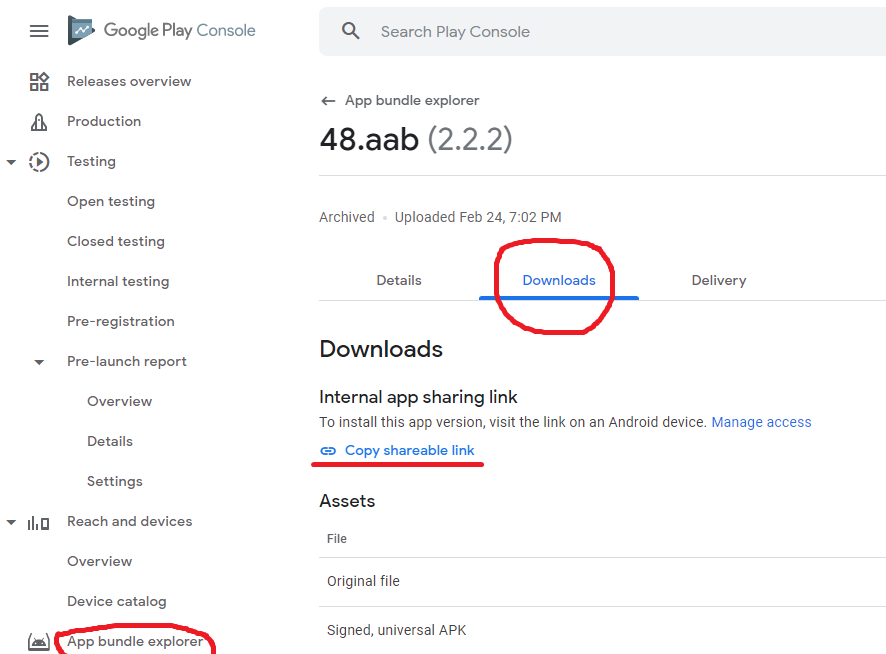I'm using Google Play Store to distribute an app.
For a certain issue, I would like to install an OLDER version of my app to one of the client's device.
I'm struggling to do so, is there any way to do that?
No matter how and which "testing" method I apply, Google Play automatically shows the HIGHEST version of the app which is the "release" version ignoring the old test versions.
Creating an APK would be NO way because I need Google Play's own signature in the apk to make things work (to test the things we would like to)
Is there any way at all to distribute my OLDER app version from Google Play store?
(By the way Google's testing methods are inexpressibly unusable even apart from this problem. You never see what really happens, you cannot really manage the testing channels the GUI is miserable the notification email is late the testing is slow and painful you don't see the version number in the Google Play Store, there are like 3 methods to do so and the difference between them is not self explaining, I give 1 start to the developers who made these parts of Google Play I hope they read this.)
Thanks in advance.