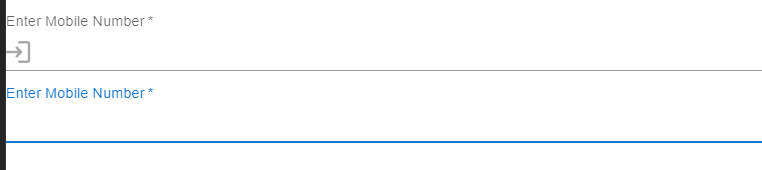The standard variant of 'TextField' is not working as expected if 'StartAdornment' is added with an icon.
If I add StartAdornment the label remains up. I want the label should work as placeholder and goes up when the focus is in TextField.
Here is the SandBox link:
export const Temp = () => {
return (
<div>
<Grid sx={{ mt: 1.5 }}>
<TextField
variant="standard"
required
fullWidth
label="Enter Mobile Number"
autoFocus
InputProps={{
startAdornment: (
<LoginRoundedIcon
sx={{ p: 0.25, color: "#A9A9A9", ml: -0.5, mr: 1 }}
position="start"
>
<Visibility></Visibility>
</LoginRoundedIcon>
),
}}
/>
</Grid>
</div>
);
};