Indeed, the command to run a Python file should be run in the command prompt. Python should be in your path variable for it to work flexible.
When the python folder is added to path you can call python everywhere in the command prompt, otherwise just in your python install folder.
The following is from the python website:
Windows has a built-in dialog for changing environment variables
(following guide applies to XP classical view): Right-click the icon
for your machine (usually located on your Desktop and called “My
Computer”) and choose Properties there. Then, open the Advanced tab
and click the Environment Variables button.
In short, your path is:
My Computer ‣ Properties ‣ Advanced ‣ Environment Variables In this
dialog, you can add or modify User and System variables. To change
System variables, you need non-restricted access to your machine (i.e.
Administrator rights).
Another way of adding variables to your environment is using the set
command in a command prompt:
set PYTHONPATH=%PYTHONPATH%;C:\My_python_lib
If you do it via My Computer, then look for the line named path in Enviroment Variables. Give that the value of your Python installation folder.

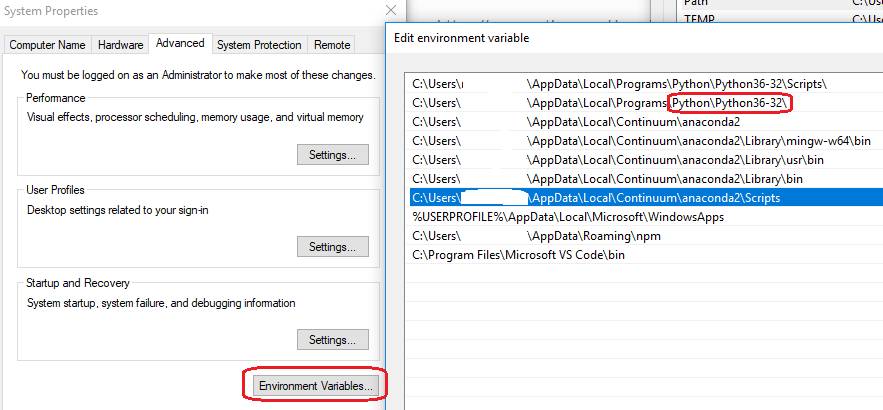
fileName.pyfile. IDLE is used to write code. – Heidy