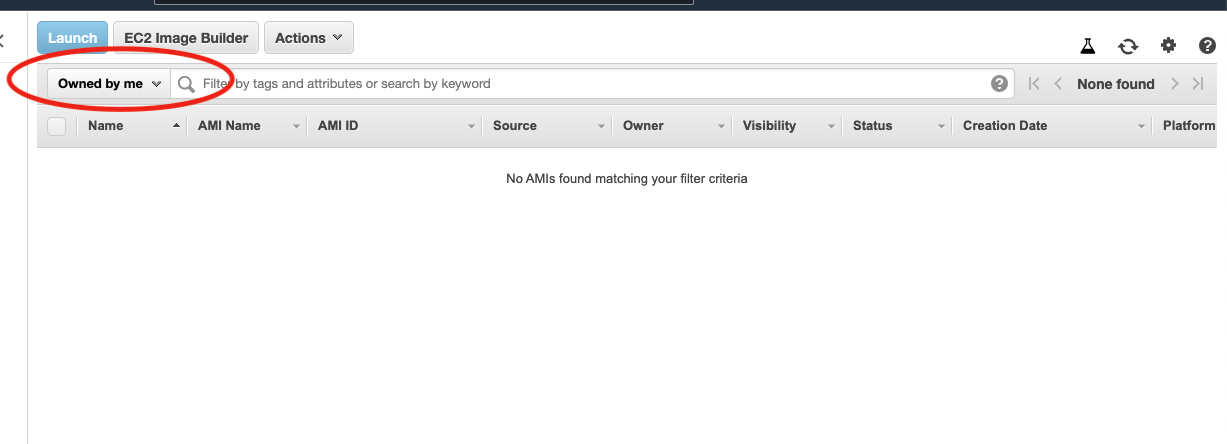I'm trying to view an AMI shared from one of my amazon accounts with another amazon account and it's not visible. I've followed all of the instructions here:
http://docs.aws.amazon.com/AWSEC2/latest/UserGuide/sharingamis-explicit.html
I've been able to share an EBS Volume successfully, but not the AMI. Are there any undocumented issues or steps anyone has run in to which might keep me from viewing the shared AMI?
Alternatively - is there a way to build an AMI from the snapshot?