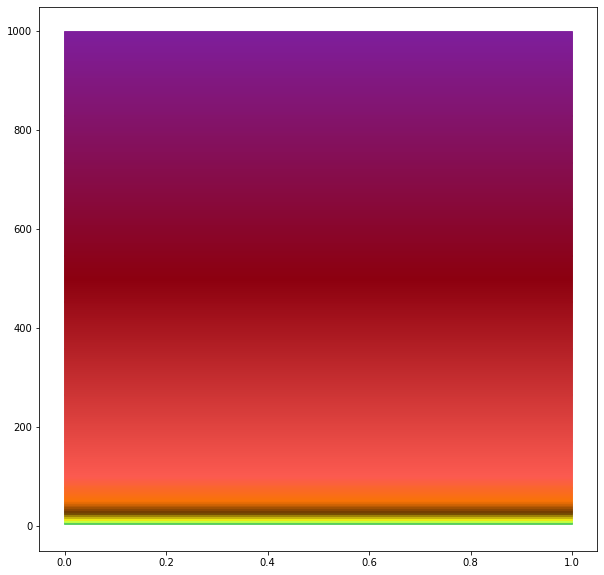I have 2-d fields to plot in python using matplotlib basemap. The values of the fields varies from 0 to more than 1000. Is it possible to create manual colormap with fixed gradations and colours? It should looks like :
for values - set colour
- 0 - 1 - white
- 1 - 5 - dark green
- 5 - 10 - light green
- 10 - 25 - yellow
- 25 - 50 - brown
- 50 - 100 - orange
- 100 - 500 - light red
- 500 - 1000 - dark red
- > 1000 - purple
I am a new in python. So, any suggestions are welcome.