Visual Studio 2015 seams to outline all the multiline javascript code. I have a simple code like this:
$(document).ready(function ()
{
var x = {
test1: 1,
test2: 2
};
if (1 == 1)
{
// this is a test
}
});
Visual Studio 2015 outlines it like this when I press Ctrl+k, Ctrl+O:
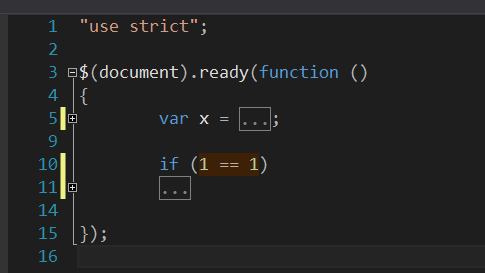 Is it possible to turn off outlining inside the functions? I just want the outlining at the function level.
Is it possible to turn off outlining inside the functions? I just want the outlining at the function level.
