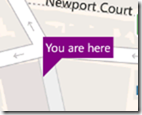I'd like to add a Pushpin to a MapControl in a Windows 10 app, but it seems the control is gone since Windows 8.1.
It was as simple as that:
Pushpin locationPushpin = new Pushpin();
locationPushpin.Background = new SolidColorBrush(Colors.Purple);
locationPushpin.Content = "You are here";
locationPushpin.Tag = "locationPushpin";
locationPushpin.Location = watcher.Position.Location;
this.map.Children.Add(locationPushpin);
this.map.SetView(watcher.Position.Location, 18.0);
But Pushpin type is not recognized anymore...